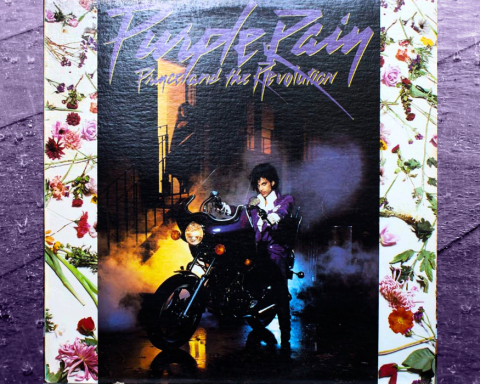Justin Bieber has been in the spotlight since he first arrived on the music scene as a teenage singing sensation in 2009. The artist’s latest album, Justice, features many smooth cuts including the infectious “Peaches.” Let’s unpack some of its sounds using the powerful ZENOLOGY Software Synthesizer to see how the song achieves its flavor. We’ll also dive into the Sound Packs and Model Expansions available through Roland Cloud which expand the tonal range of ZENOLOGY.
About ZENOLOGY
ZENOLOGY is a powerful software synth that brings fresh possibilities to any musical experience—including recreating the synth tones of “Peaches” by Justin Bieber. At the heart of ZENOLOGY is the ZEN-Core Synthesis System. It allows users to design large and complex sounds using a wide range of detailed parameters.
ZENOLOGY Pro gives you full access to all the tools you need to take your sound design game to the next level. Each tone contains four distinct synthesis voices called “partials” that can be used simultaneously. (Model Expansions may contain fewer partials.) In each partial, you can select the oscillator waveform and adjust parameters for the dual low-frequency oscillators (LFOs), filter, amplifier, and EQ. Choose from thousands of waveforms. In addition, there are 10 types of modeled filters, 11 LFO shapes, and 90 audio effects.
R&B Roots
Justin Bieber’s musical journey began firmly rooted in R&B. In fact, his early videos presented a young Bieber covering the biggest R&B hits of the day. Usher was one of his early mentors, and after six albums it’s clear Bieber retains his affinity for the genre. Indeed, the Daniel Caesar and Giveon-assisted “Peaches” shows Bieber at home alongside two of R&B’s brightest new stars. The laidback track cruises along over a mid-tempo funk groove, propelled by a straightforward four-bar chord progression.
"While the progression is simple, the sound choices make it come alive. The track starts with a muted piano part which becomes the backbone of the entire song."
4 Chords and the Groove
“Peaches” follows a four-chord structure of F major, E minor, D minor, and C major. Although the progression is simple, the sound choices make the song come alive. The track starts with a muted piano part which becomes the backbone of the entire song. To recreate this sound, use the SDZ003 Futurity Beat Sound Pack preset “Inotional Piano.”
The preset nearly matches the sound, but with a few adjustments, it’s easy to nudge closer still. Set Vibrato to 2 o’clock, Reso to 2 o’clock, Release to 3 o’clock, and Attack to 9 o’clock. This will bring additional character to the tone. Below is an example of the piano part:
Bring the Strings
Alongside the piano, an electric guitar layer helps fill out the mid-range of this track. After the third verse, we arrive at a breakdown of the chorus. For this part, there are additional synth layers. These include a string pad, synth lead, and what sounds like a subtly reversed pad. The strings play the main chord progression with a few embellishments. For a comparable sound, use the SDZ008 Twisted Trap Sound Pack and select the “S. Saw Pad/Mod” preset.
"Adjust the notch on the filter parameter to remove high-end but keep a solid mid-range. The goal is to make the strings muted and understated but maintain their presence."
This sound utilizes basic editing parameters as well as more advanced features. Find these by clicking the Edit button. To achieve the “Peaches” vibe, set Cutoff to 11 o’clock and Vibrato to 1 o’clock. Then open the edit window to adjust Partial On.
For this sound, change the waveform of the LFO parameter to a different type of saw wave as well as selecting the JP option on the Filter parameter. Finally, adjust the notch on the filter parameter to remove some high-end while keeping a solid mid-range. The goal is to make the strings muted and understated but maintain their presence.
Synth Lead
The next element of “Peaches” is the synth lead line that comes in during the chorus. Although this line is relatively simple, it adds a nice sonic texture. This helps propel this section since there are no drum or percussion parts here. To recreate this sound, try the SDZ006 Lo-Fi Beats sound pack using the “Pocket Ghost” preset. Set Reso to one o’clock and Vibrato to two o’clock. Then select the MFX button inside of the Edit window to edit the delay effect.
Turn up the amount of feedback on the delay as well as slightly increase the delay time on the left parameter. This will give the synth part a washy, floating feeling.
"Turn up the feedback on the delay and increase delay time on the left parameter. This gives the synth part a washy, floating feeling."
Unusual Textures
The reversed-sounding texture in “Peaches” is difficult to identify. To emulate this sound, resample the piano and string part together and reverse them. Then fade in the resampled sound at the end of each phrase. This creates another texture and avoids clashing with the original harmony.
Bringing Solos Back
Instrumental solos seem to have become a thing of the past. However, the end of “Peaches” treats us to a nice synth solo which Beiber even mimes in the music video. To achieve this synth solo, use the JUPITER-8 Model Expansion EXMod 001 on the “Solid Lead” preset. This sound is almost spot-on. Just add a stock low-pass filter to take out some of the high-end and a slight bit of reverb without adjusting the preset parameters.
After recreating these tones, try adding bass and drums and try a synth lead sound for a solo as in the example below.
ZENOLOGY gives you the tools you need to emulate the tones in Justin Bieber’s “Peaches.” Furthermore, it’s an instrument that can help you create new sonic worlds. With deep sound design capabilities plus Model Expansions and Sound Packs, the sky is the limit.
DOWNLOAD
"Peaches " Patches for ZENOLOGY
Try out the patches from this article in ZENOLOGY Pro, ZEN-Core-compatible Roland hardware, and the ZC1 Synthesizer* in the Zenbeats music creation app.
 DOWNLOAD: “Peaches” Patches for ZENOLOGY
DOWNLOAD: “Peaches” Patches for ZENOLOGY
*ZC1 does not support patches using sample packs