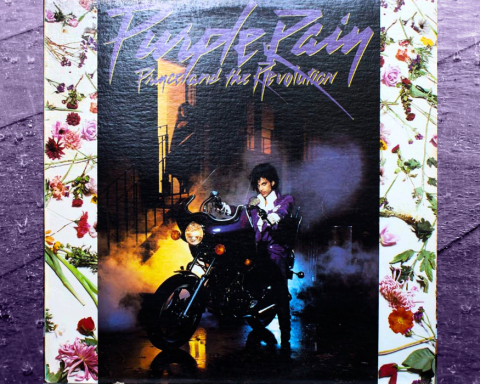Don’t overlook the Roland SH-2. This lesser-known early classic is a phat, snappy monosynth with two oscillators and a surprising array of possible modulation and tweaks. It still has a sub-oscillator for bass. A noise oscillator and pitch envelope options mean you can also create unique percussion sounds. Discover how to master this rarity via its authentic recreation in Roland Cloud.
Legendary Status
The likes of Duran Duran and the Eurythmics adored the 1979 original. However, thanks to its hard-hitting bass, the SH-2 remains relevant for both vintage-style and modern sounds. The Roland Cloud version sounds and looks like the original but adds a second ADSR envelope. It also bottoms out the VCO range at 64’ (instead of 32’) for further low end and adds a downward direction to the SH-2’s unique auto-bend.
There are also some extras: tempo-synced arpeggiator, modulator sync, reverb, delay with tempo sync, and bit crusher. The SH-2 also supports PLUG-OUT to transfer sounds to and from the SYSTEM-1 and SYSTEM-8 hardware.

Double Oscillator Trouble
Your first stop is the two oscillators—plus a sub-oscillator—which you can turn up from the Audio Mixer. Straight away, you can detune those two oscillators for some basslines, which you can’t do with a single oscillator instrument like an SH-101 or TB-303. You can also use course-tuning to get some easy two-note chords. And those will sound thicker still with a bit of fine detuning.
Auto Bend: Turn this up or down for a rapid pitch envelope on each triggered note.
Bender: VCO has a bend amount that determines how much the pitch bend on your keyboard affects just VCO 1. VCO 2 always uses the entire range. As you apply pitch bend, the bend will get detuned across the two oscillators—a rarity on most two-oscillator synths.
Pulse Width Modulation Sources: On both VCO 1 and VCO 2, you can set up Pulse Width Modulation from various sources. (Don’t forget to set the waveform to rectangle; you’ll need a non-zero Pulse Width fader setting to hear anything.) You’ve got a lot of options here: amplitude and filter envelopes, the LFO, auto-bend, and the sub-oscillator. Experiment with gnarly sounds using one or both pulse width sources set to sub-oscillator and lower register settings.

I’m the Operator with My SH Modulator
There’s just one LFO on the SH-2 (labeled “Modulator”), but it has a selectable waveshape, including a random/S&H setting. Route the LFO to multiple destinations:
- Pulse Width source for VCO 1, and 2 (Note that you only get the sine wave shape when routing to PWM.)
- MOD for VCO + 2 pitch
- MOD under VCF for filter cutoff frequency
- ENV Trigger (LFO and LFO + gate) routes the LFO into the trigger. Try it while adjusting the Modulator rate for some cool trilled sounds.
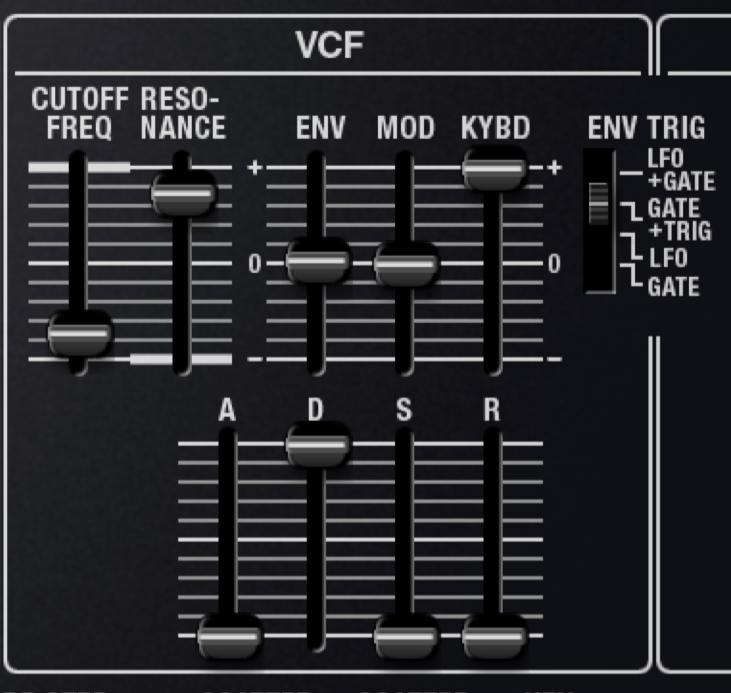
Filter and Self-Resonance
The SH-2 has a resonant, four-pole, 24dB filter, just like the vintage SYSTEM-700 modular. Note that there are separate bipolar faders for the filter envelope, modulation, and key tracking. Still, their particular self-resonance characteristics are what set the SH-2 and SYSTEM-700 filters apart. Try turning up resonance to any higher settings and adjusting the filter cutoff. And yes, if that has you thinking about kick drums – that’s one possibility.
Percussion Hints
You’ve got a few features on the SH-2 that lend themselves to some quick percussion inspiration:
- Try using the noise source for VCO 2 with various filter settings.
- Use Auto Bend for a snappy pitch envelope.
- Make some chip music-style sounds by adding pitched VCO with random modulation. This trick was a favorite of early game sound designers and composers with limited synthesis resources.

Scatterbrain
The SH-2 has an arpeggiator featuring hold and sync functions, the usual directional modes, and step size. But be sure to check out Scatter Type and Scatter Depth. These can create more variations; you’ll unlock different possibilities by tweaking Type and adjusting Depth. It can help spawn a new pattern whenever you’re stuck for bassline ideas.
VCA Tricks
The VCA has a couple of extras one might not expect. Use Hold as VCA Mode for easy drones. Tone adjusts the VCA’s brightness and has a pretty significant range, meaning it makes sense to make it the last stop when tuning a patch.
You can also swap envelopes and set the VCA to be controlled by the VCF’s ADSR settings. Note the difference between Gate and Gate + Trigger. Set to Gate only, the SH-2 won’t retrigger notes when playing legato, while with Gate, it will.
Effects Extras
The SH-2 has a dark, boomy, spacious vintage reverb on it; there’s just one amount knob, but one can get some lovely sounds out of it. There are some extra possibilities with the delay, too. Turn up the delay amount to maximum and use short delay times for pitched feedback effects.
Option Menu
The SH-2 isn’t directly resizable, so head to Option > Zoom and drag the window to make it larger. This will be far easier to see on high-resolution displays.
On the option menu, you can also clear MIDI assignments. By default, the SH-2 plug-in will receive MIDI control changes from the SYSTEM-1 and SYSTEM-8. Perhaps you don’t want that. For example, you may want to override your controller. In that case, choose Option > Clear MIDI Control Mapping. Select Option > Set MIDI Control for SYSTEM-1/8 to set it back again.

Hosting in GALAXIAS
SH-2, like the rest of the Roland Cloud instruments, is now available in GALAXIAS. That means you can conveniently access it in a playable standalone mode with other Roland sets—and you can even layer up to four SH-2s if you want. All your presets will appear in GALAXIAS and your host, so you can easily switch between the two. You can’t make a polyphonic SH-2 since GALAXIAS doesn’t support round-robin polyphony across layers. But you can configure easy macro modes for live performance (like that modulation amount), assign MIDI, transpose, combine with other instruments, and add effects and mixing.

One Step Beyond the Original
There are a few peculiarities of the SH-2 in Roland Cloud that come directly from the original:
- The LFO and delay time aren’t synced by default, so lean in and enjoy some free-running modulation and happy accidents.
- You can tempo sync both the Modulator rate and delay time—it’s the Tempo Synch button on the bottom, next to Bend Range. (The UI gives you an extra hint by flashing eight note overlays above those parameters.)
- Note on/off gates of the VCA. If you haven’t completed the attack, decay, and sustain stages of the envelope, you won’t hear the release—just like on the original, but it’s a bit of a surprise if you’re used to newer synths.
- There’s no oscillator sync. For that, check Roland Cloud’s SYSTEM-100.

Modulation Secrets with the Legendary SYSTEM-100
There’s a powerful, semi-modular synth in Roland Cloud to explore. Learn to connect the SYSTEM-100’s virtual patch cords for new sounds.

Mastering the Roland Cloud ZENOLOGY FX Plug-in
Explore this guide to the 90+ processing tools in ZENOLOGY FX, covering various processors, effects, and beyond.
Further Exploration
You can also add sync-able delay and numerous reverb options with ZENOLOGY FX. If you want additional modulation options, hard sync, and more, check out the SYSTEM-100. Finally, while it’s a later-generation synth, check out the JX-3P for two-oscillator cross-modulation and frequency modulation. Overall, the SH-2 is an excellent example of a deep cut from synth history. This ultra-rich sonic rarity is a click away with Roland Cloud.
Download
SH-2 Patches
Try these patches to experience the range of sounds possible with the SH-2.