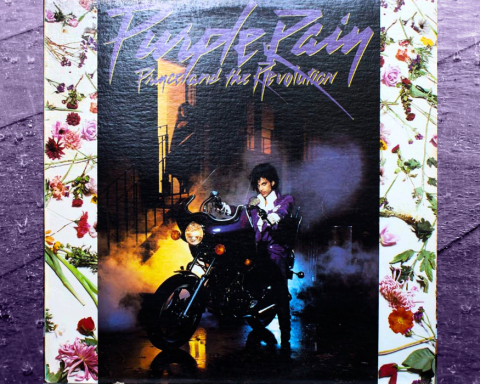There’s a powerful, classic semi-modular synth waiting in Roland Cloud for you to explore. And it’s a perfect chance to get into connecting the virtual patch cords to find new sounds. The same features that made the SYSTEM-100 so playable in the ’70s make it as much fun today.

Meet the SYSTEM-100
Roland’s late-’70s System-100 was a favorite of Mute founder Daniel Miller. For example, check out Depeche Mode’s 1982 A Broken Frame. The Human League’s Martyn Ware was another power user. See 1980’s Travelogue, especially “Being Boiled.”
Indeed, the instrument seems overdue for a modern revival. This is especially true considering post-punk’s resurgence. Making sounds on your computer? The plug-in has an onboard keyboard and arpeggiator for experimentation without a keyboard.
Also, Roland Cloud’s PLUG-OUT capability allows you to load creations onto SYSTEM-1 and SYSTEM-8 hardware. You can design patches on your computer, then shut down your laptop and focus on the hardware when you want to play. Use a SYSTEM-1m and you can even integrate into a Eurorack modular rig.
The SYSTEM-100 software also has an optional SYSTEM-1 screen layout. This matches the configuration of the modern SYSTEM-1 hardware. However, we’ll leave the plug-in in its vintage 1975-style SYSTEM-100 layout here.
Roland has combined two historic modules—the Model 101 synth and a Model 102 expander—into a single interface. In short, this provides a simplified interface capable of nearly everything the two historical models could do. Simultaneously, it offers easier routing than even the original could muster.
V What?
Those of you new to this, don’t worry if you don’t recognize each label right away. It’s beneficial to use your ears anyway. Here’s a quick guide to terms for beginners. Analog circuits–modeled here in software–are based on voltage, so V equals voltage. And don’t be shy to follow the steps and see what happens to the sound as we go.
Glossary:
- VCO = Voltage-Controlled Oscillator = oscillators.
- VCF = Voltage-Controlled Filter = filters
- S&H = Sample & Hold
- VCA = Voltage-Controlled Amplifier – determines the loudness of the sound over time.
- LFO = Low-Frequency Oscillator, a modulation source. (We can also do audio-rate modulation on this synth, which means signals with frequencies closer to the pitches on the keyboard.)
- ADSR = Attack Decay Sustain Release; these indicate the envelope generators, which shape signal over time.
Modulation: With and Without Patching
Let’s skip the presets and get a little dirty and destructive ourselves. From the patch menu at the top, choose Initial > [A-D]-[1-8] and pick any blank patch.
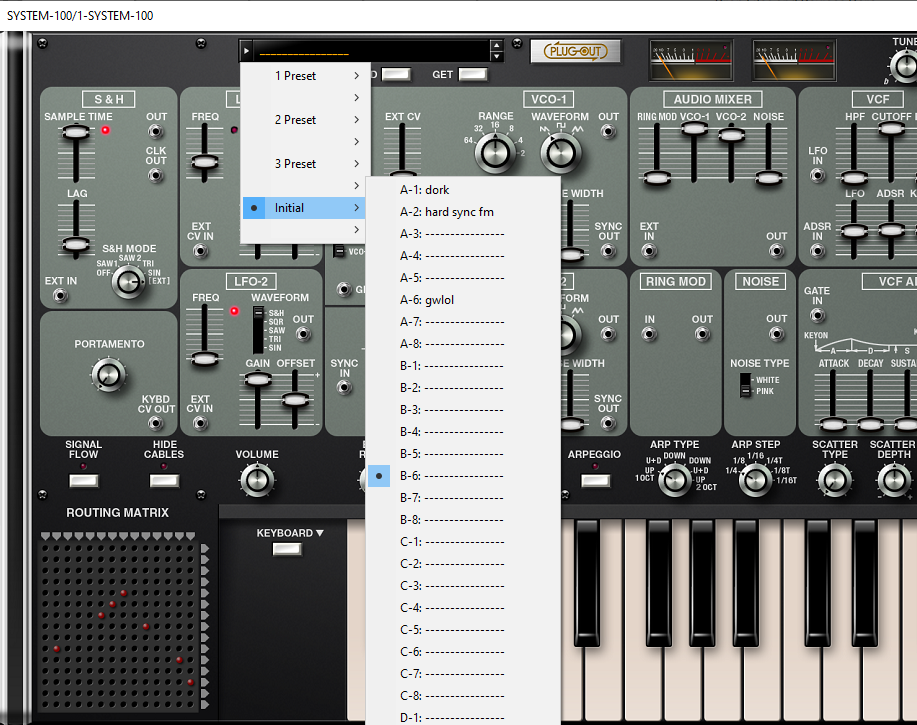
There are a few forms of modulation you can use without routing anything. That’s what defines this synth as “semi-modular.” It has a default routing that you can then override with patch cords. To see the normal wiring (before you’ve patched anything), hit the SIGNAL FLOW button.
Note that you can still play with the patch with SIGNAL FLOW visible, or hide it again if it’s distracting. With the patch wires visible, you can see the following.

Patching Paths and Parameters
Envelopes get routed by default: one into the filter, one into the amplitude envelope. That’s, of course, how you’ll most frequently want them. Still, keep in mind, you have two envelope generators you can use elsewhere, as well. You can do so by routing their signal to an alternate location.
Hard Oscillator Sync gets routed from oscillator one to oscillator two. This will synchronize the frequency of the second oscillator to the first. That’s a fancy way of saying you can tune the two oscillators in related ways to produce rich, complex timbres. You can enable or defeat this with SYNC ON/OFF and choose to synchronize overtone intervals (STRONG) or integer multiples (WEAK).
That’s already a powerful feature; the best way to hear it is to toggle SYNC and STRONG/WEAK in different combinations and adjust VCO-2 tuning. (Coarse tuning is -11 to +11 on the left, about an octave on the keyboard each way; fine-tuning gets marked -/+ on the right, inside a single step up or down.)
RING MOD VCO-1 gets routed into the RING MOD, which gets normalled into the mixer. To hear it, turn up the RING MOD fader under the AUDIO MIXER, then adjust the fine-tuning on VCO-2. (Try turning the RANGE of VCO-1 to a lower octave – instant dirty bass sounds.)
LFO-1 gets routed into the filter. Under VCF, turn down CUTOFF a little bit, and turn up the LFO fader slightly, then try adjusting LFO-1 FREQ. To get a little crazier, try turning up RESO. (That resonant filter sound is what’s so prominent on “Being Boiled.”) You’ll get subtle purring effects or spacey sci-fi bubbling depending on where you set these settings. (You can also try HPF for high-pass filtering instead of low-pass filtering, or combine the two.)
LFO-1 is also routed to amplitude. Turn up VCA > LFO, then adjust LFO-1 FREQ.
LFO-2 isn’t routed anywhere by default, so you’ll need to patch it before it does anything.
Frequency Modulation (FM) you may associate with dedicated FM synths, but it’s possible in a simple 2-operator analog context, too. VCO-2 is already routed to EXT CV IN of VCO-1 by default. Turn up EXT CV, and you’re changing the frequency of the first oscillator at audio rate. Dial in EXT CV and then try different waveforms, frequencies, and octaves of the second oscillator.

All the Flavors
Let’s pause for a moment. Part of the fun of the SYSTEM-100 is patch cords, and we haven’t even touched on them yet. All that modulation is possible with the normalled operation. Now we get to go even further by patching signal.
There are two ways to route signal on the SYSTEM-100. You can drag from any out to any in. Outs have red highlight boxes drawn around them, while ins receive green. But there’s also a Routing Matrix, a feature the original synth never had. It’s the grid in the lower left-hand corner that looks like a peg game or the classic Battleship. (Classic synths like the EMS Synthi had this clever feature.)
If you mouse over the matrix, you’ll see outs on the top, and ins on the side. Any change made in one place gets reflected in the other, too. This means patch cords appear in the matrix, and matrix changes make patch cords appear like magic. That’s not possible on any synth in the real world unless you’re a wizard.
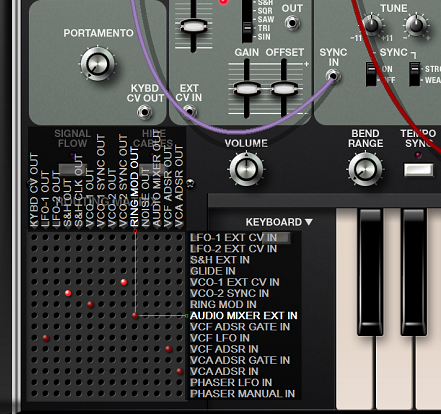
Here are some things to try, with an explanation of the different modulation types. To hear the results, use KEY HOLD and hit a note, or turn up VCA INITIAL GAIN, so you can drone without putting a brick on the keyboard.
Note: You probably won’t want to distort all the time, but don’t be afraid to push this synth into the red. Roland has added some nice overdrive modeling.
Ring Modulation (RING MOD)
Ring modulation multiplies two signals together, producing both sum and difference frequencies.
This can produce some beautiful harmonic effects, besides what you get dialing in RING MOD on the AUDIO MIXER. Turn up level for both VCO-1 and VCO-2. Patch VCO-2 into RING MOD IN instead of VCO-1. Then set SYNC ON / WEAK and adjust fine-tuning in very small increments. You’ll be able to hear those sum and difference overtones.

Let’s try routing the output of RING MOD to two locations. Patch from RING MOD OUT to EFFECTS > LFO IN to modulate the PHASER, and turn it up, as well. (To add back in the ring mod signal directly, patch a second cord to AUDIO MIXER > EXT IN from RING MOD OUT, then adjust EXT IN and VCO-2 balance as you like. And yes, a single jack can have two cables.)
Change VCO-2 to a pulse waveform (the rectangular one) and adjust PULSE WIDTH for pronounced overtones.
Oscillator Sync
You can create other modulation effects with the SYSTEM-100’s sync inputs. See what happens when you use LFO-1 or S&H as a sync source for VCO-2. (Route from their OUT jack to the SYNC IN jack on VCO-2).

Sample & Hold
Sample & Hold circuits take regular samples of an incoming signal. Let’s hear what that means. To give it a random input signal, route from NOISE out to S&H > EXT IN. Then route the S&H OUT to VCO-1 EXT CV IN. Turn up the EXT CV fader to get a more pronounced result. As you adjust the S&H > SAMPLE TIME up and down, you can hear individual samples as the signal steps.
That’s not very musical, so disconnect S&H from EXT CV IN for now. Set LFO-1 to S&H so that it follows the waveform of the Sample & Hold circuit. Try turning up VCF > LFO so it modulates the filter. And then for something different, connect S&H OUT to EFFECTS > LFO IN, too, where it modulates phaser speed.
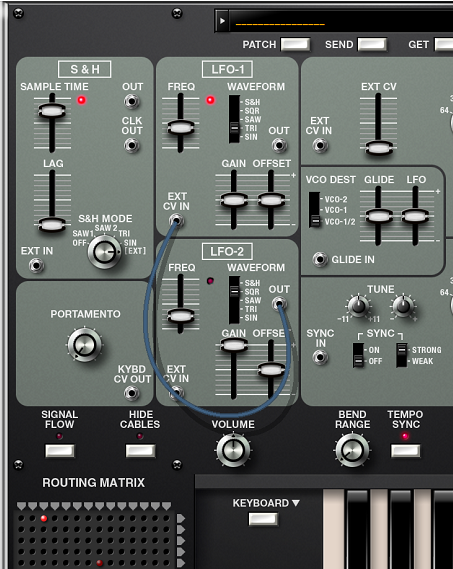
LFO Modulation
While the LFO is modulating something else, you can simultaneously modulate the LFO itself. For instance, try connecting LFO-2 OUT to LFO-1 EXT CV IN. Add modulation using the LFO faders elsewhere on the SYSTEM-100. Another option is by routing LFO-1 OUT to what you want to modulate, then set different waveforms and frequencies on LFO-2. For a pronounced effect, choose a SAW or SQR waveform on LFO-2.
You can also try frequency-rate modulation. Try connecting VCO-2 to LFO-1 EXT CV IN. Yes, this is FM on a modulation source.
Host Sync
If you like the rhythmic effects of these SYSTEM-100 ideas and want to synchronize to your host tempo (like Ableton Live), toggle TEMPO SYNC. The S & H > SAMPLE TIME, LFO-1 > FREQ, and LFO-2 FREQ faders will still work, but they’ll subdivide the host tempo into musical divisions.

What Next?
Like its analog counterpart, the SYSTEM-100 and its SYSTEM-1 mode provide myriad sound design options in a single instrument. Even if you own several synths, the modeled Roland filter, unique modulation features, and fat bass make this one stand out. This is especially true as very few soft synths model the distinctive ’70s Roland flavor.
Be sure to review how to save and load patches locally and on hardware if applicable. That way you can build up a patch library of your custom sounds.