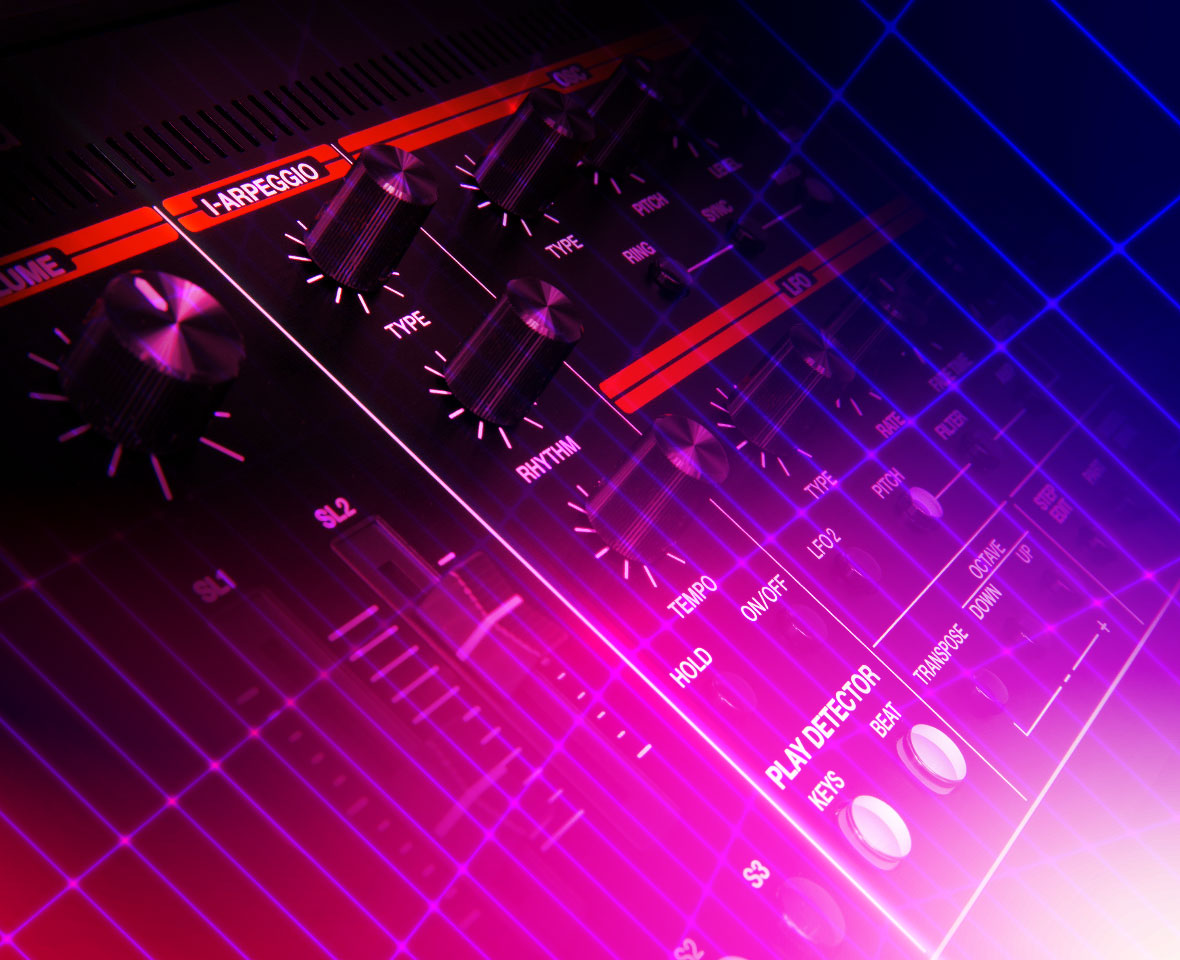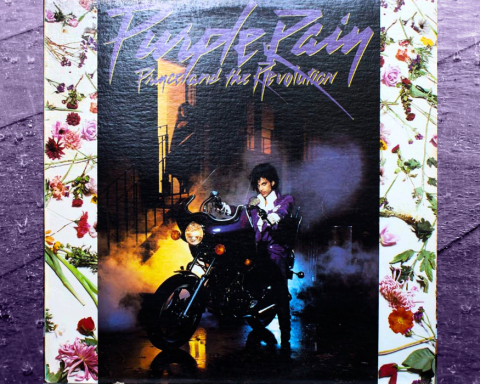As a genre, synthwave has made an impact through artists like The Midnight and Carpenter Brut. The sound even infiltrated the mainstream via the Stranger Things score and “Blinding Lights” by The Weeknd. The synth-heavy, primarily instrumental movement draws inspiration from ’80s popular culture. That includes classic gear of the era, such as Roland’s JUPITER-8, JUNO-106, and TR drum machines. With five tracks, authentic sounds, and I-Arp, the JUPITER-Xm is perfect for creating future-retro classics.
This article details the essentials of creating a synthwave track. Also, we’ll walk through implementing those elements with the JUPITER-Xm. Everything here applies to the JUPITER-X, though specifics like preset numbers may vary.

Synthwave Structure
The elements of a typical synthwave tune are straightforward. While it inspired several subgenres, a few characteristics characterize most synthwave compositions:
- Predominance of synthesizers, usually classic analog sounds
- Primarily instrumental, though some tracks feature vocals or vocoder
- Pads and many arpeggios
- Tempos range from around 80 bpm (“Escape from New York“) to 150 bpm (“Turbo Killer“)
- Straightforward rhythms using kick, snare, and hi-hat
- Steady, repeating basslines
- Typical contemporary structure: intro, verse, chorus, bridge, outro
- Familiar progressions in keys like E minor, A minor, and Bb major
There are exceptions, of course. In fact, it’s through bending the rules that certain tracks and artists stand out. However, we’ll focus on the basics. Together, let’s walk through the process of creating a typical synthwave tune.
Getting Started
Let’s begin with the following chord progression: E minor – C major – D major – A minor. These chords fall within the E minor scale and should work well for a synthwave piece. They’re also easy to play. Other triad chords within the E minor scale are F# diminished, G major, and B minor. These will be useful later.
Alternately, you may have a bassline in mind. Use the notes from that as roots to extrapolate which chords will work well on top.
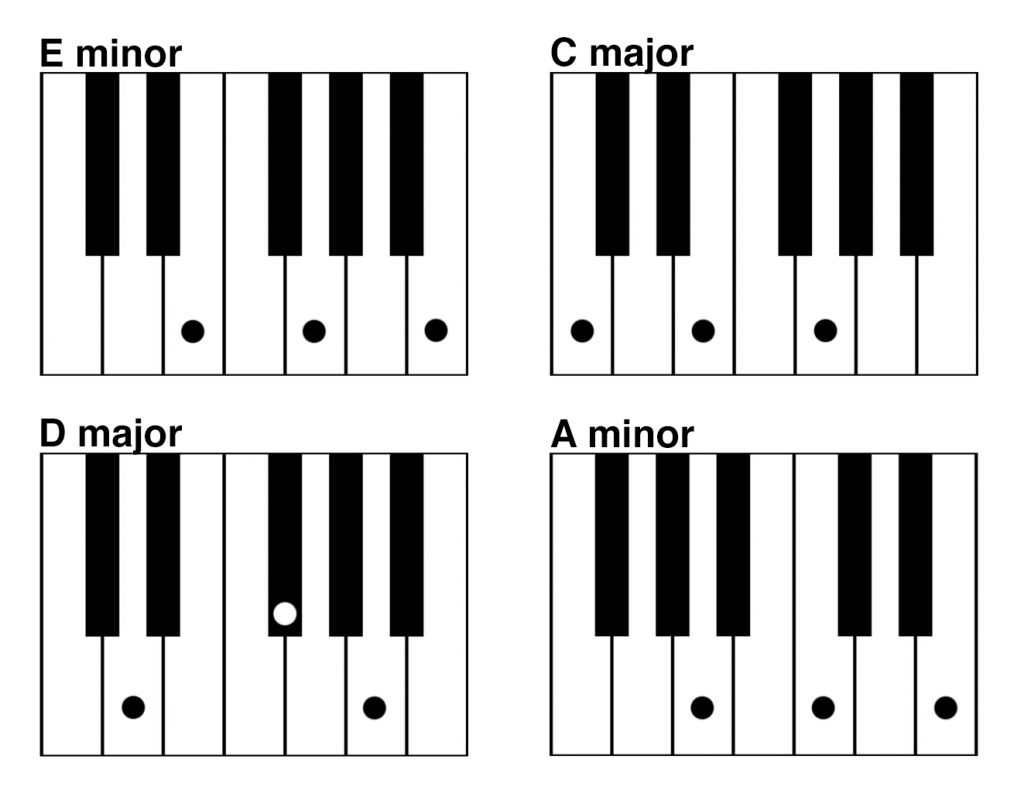
The Power of Chords
Why are the chords so important? Beyond providing structure, chords power the I-Arp feature of the JUPITER-Xm. I-Arp translates your performance into an ensemble of the multiple Scene Parts. These create complementary pads, arpeggios, basslines, accents, and rhythms.
Now that we have the beginnings of a tune in mind, we can take it to the JUPITER-Xm.
Save Time with Xm Presets
Although it’s possible to start from scratch, it’s easier to use one of the JUPITER-Xm’s presets. Several preset Scenes provide an ideal starting point for synthwave. One useful feature is the keyboard split. This allows you to play one section on a lower range of keys (like bass), and another on the upper range (like pads). The JUPITER-Xm manual documents other possible configurations.

The default split point of C#4 works well with the E minor key we’ve chosen. Traits to listen for are the essentials we outlined. These include analog synth tones, a simple bassline, and a tempo within the range of 100-140 bpm. When auditioning presets, you may want to adjust the tempo. Set the RHYTHM knob to a simple four-on-the-floor kick (01: KICK). Then set Part 5/R to a drum machine like the TR-808 or 909. Some ideal presets on the JUPITER-Xm are:
- 02-12 80s Split
- 03-11 Aphorhythm
- 04-10 I-Arp 130 BPM
- 04-13 Bs/JP Pd Split 1
- 04-14 Bs/JP Pd Split 2
Dial it Down
Let’s start with the last one. Dial the Tempo down to 120 bpm, turn the I-Arp HOLD and ON/OFF buttons on, and play the E minor – C major – D major – A minor chord progression. Start on E5 near the top. On the lower range, play a measure of a matching bassline.
Use the root notes of E – C – D – A. As you can hear, the lower section triggers I-Arp. Now, play both at the same time. You’ll see we’re well on our way to that recognizable synthwave sound.
Look close at the Scene. Parts 1-5 are set to a JUPITER-8 Pad, an SH-101 Bass, a JX-8P Sequence Tone, another SH-101 Bass, and a TR-707/727 drumkit. You’ll note from the display that only Parts 1 and 2 are active (Keyboard Sw is ON). The other Parts are on mute. Unmute them using SHIFT+PART ON to activate the Part.
Play through your sequence again. You’ll hear that Parts 3 and 4 link to I-Arp (ARP PART EDIT Switch KEYSW) and respond to your play. Consider adjusting elements such as the synth Model, the Tone, the Arp Part settings, and so on.
Customization: Making it Your Own
With the proper foundation in place, you can now customize the Scene to match your synthwave vision. Here are some ways to make your personalized take on the genre stand out from the pack.
New Tones
Audition new Tones for the different parts. Perhaps you’d rather play a synth lead in the upper range. You can assign the pad’s chord progression to another Part and use I-Arp’s Step Edit feature to accompany you.
Review the Part Tones and make sure they complement each other during performance. Adjust SCENE PART EDIT Part Level and EQ settings as required.
Zenbeats Sequencer
Consider using the sequencer of software like Zenbeats. Loop your chord sequence out to the JUPITER-Xm with its Remote Keyboard setting on. Then, audition new Tones, alternate I-Arp settings, and levels.

Bend the Rules
Finish your tune. Adding a chorus and other variations will keep it from being repetitive. Look to the scale and consider unused chords to create different progressions. Don’t be afraid to use 7th chords or to bend the rules with chords outside of the scale if it sounds good.
Keep it Simple
Keep your rhythm and drum kits simple. A TR drum machine is always suitable for Synthwave. 01:KICK, 02:KICK+HH, 04:LOOP, and 05-LOOP S provide simple but powerful patterns.
Transposing
When using I-Arp, pay special attention in ARP PART EDIT to Grid Note for speed, Transpose for pitch, and Motif for variation. Use Octave Shift in SCENE PART EDIT if the pitch of a particular Part Tone sounds too low or too high.
Mute, Unmute, Repeat
Muting and unmuting Parts and turning their I-Arp switch on/off is a great way to introduce variation. The JUPITER-Xm’s System Settings has a PART Btn Asgn feature to change the Part buttons default behavior. For instance, changing buttons 6-10 to PartSw lets you mute/unmute Parts with a single tap.
Vocoder
Vocoders are frequently used in synthwave songs. Luckily, the JUPITER-Xm comes equipped. A dynamic headset mic makes it easier to focus on performance rather than mic proximity. You can even combine the Vocoder with the I-Arp Step Edit to play the notes automatically.
Synthwave Sample
Here’s an example of our simple chord progression taken further. It uses many of the tips outlined above. Note the Part muting, arp switching, a chorus that bends scale rules, and Tone selections that take it far beyond the initial Preset. Included is a downloadable Scene file to compare against the Bs/JP Pd Split 2 Preset.
Additional Resources
Certainly, the JUPITER-Xm does the work of a rack of synthesizers and additional gear. Still, there are other resources worth considering. Roland Zenbeats is useful for sequencing and otherwise enhancing the JUPITER experience. Also, the extraordinary SDZ040 Analog Polysynths is perfect for synthwave. Finally, the TR-6S and TR-06 drum machines are both robust, portable solutions for enhancing rhythms.

More than anything else, synthwave is a style that encourages imagination. In many of the examples above, the music evokes visual memories of the era it references. Now that you have the outlines of how to create a track in this unique genre, it’s time to take off into the realm of ’80s soundscapes. May your synthwave explorations be lit like a neon grid.