The JUPITER-Xm is a category-bending hardware synthesizer. It’s valued for its portability and extensive sound capabilities. Zenbeats is a multi-platform app (desktop, iOS, and Android) for music creation with a simple workflow. Additionally, it includes surprisingly robust features that make it a powerful recording solution. Combined, the pair provide producers an impressive synergy between hardware and software.
When Hardware and Software Meet
As they’ve explored the JUPITER-Xm, owners have requested a few features. These include modifiable drum kits, real-time looped recording, and more pattern-creation options. (The JUPITER-Xm’s Step Edit is a function designed for I-Arp patterns.)
Fortunately, the Zenbeats interface excels in each of these areas. Also, Zenbeats’ connectivity options like wireless Bluetooth Audio and MIDI make it an ideal companion to the JUPITER-Xm. Here are a few ways Zenbeats can fill some gaps and extend the hardware’s capabilities.

An Alternate Drum Machine
Zenbeats has an enormous library of drum kits. These range from classic sounds to modern beats. Users can exchange individual parts and create a personalized kit. Zenbeats even features a sampler plug-in: SampleVerse. Mute the Rhythm Part of the JUPITER-Xm and route the Zenbeats audio output to it, and you’ll have a customizable drum track.
First, connect the two through MIDI with Zenbeats acting as the clock. Next, load a kit into Zenbeats. The pattern the JUPITER-Xm’s I-Arp generates will play Zenbeats’ drums. Conversely, switch off I-Arp for drums and use an interactive Zenbeats drum pattern.
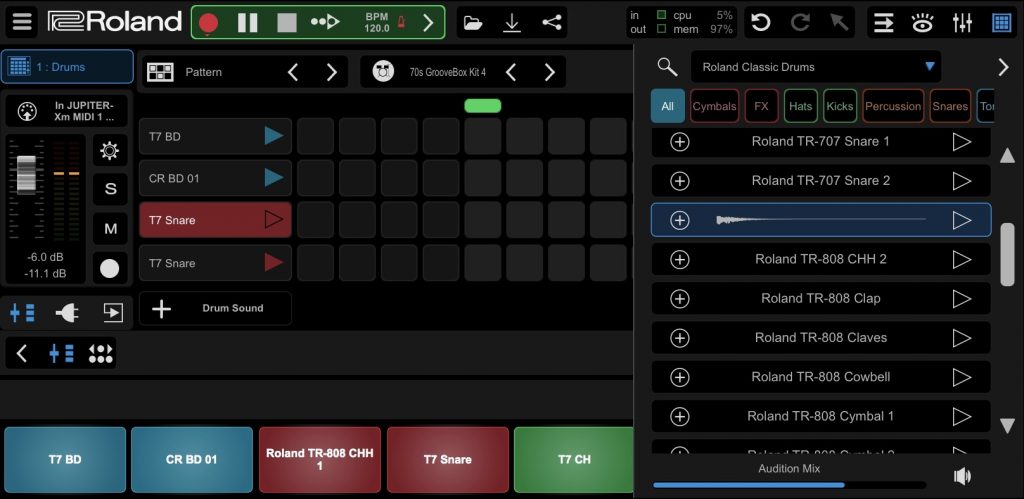
Sequencer Secrets
So, if Zenbeats can enhance and sequence the JUPITER-Xm’s drum track, why not everything else? In fact, Zenbeats includes a very capable sequencer. It extends beyond the 64 steps of the JUPITER-Xm’s Step Edit. Zenbeats can handle multiple tracks of MIDI input from the synthesizer.
This allows users to record loops or extended measures in real-time. Once recorded, you can play the resulting notes back to the JUPITER-Xm sound engine. One application of this is to record multi-track sequences and play them in a loop back to the JUPITER-Xm. You can even adjust the tones—or audition entirely new ones—on the hardware as it plays.

Each Zenbeats track can contain MIDI information alone. You can also assign each track a plug-in instrument. This means users can layer software instruments (like Roland Cloud synths) on hardware tracks. You can also add new ones beyond the JUPITER-Xm’s four parts. Want to add some genuine D-50 sparkle into your composition? This is a way to do that.

More to Explore
There remains a great deal to explore when pairing the JUPITER-Xm and Zenbeats. The desktop version of Zenbeats provides a great way to record multi-track audio in real-time for mixing and mastering. You can create projects on the desktop in the studio, then hand it off to a mobile device for use onstage.
Zenbeats is also an excellent platform to host Model Expansions and ZENOLOGY Pro. These software instruments share the same ZEN-Core engine as the JUPITER-Xm and JUPITER-X. As a result, users can exchange Tones between them.
If you have a JUPITER-Xm or JUPITER-X synthesizer but haven’t yet checked out Zenbeats, now is the perfect time to do so. With the Zenbeats 2.0 update, the combination of the two is greater than the sum of their parts.

Note: Options above may vary depending on connection, Zenbeats device, and associated limitations. USB MIDI and audio provide the best results on Zenbeats for desktop. Mobile support for Bluetooth Audio and MIDI is an option. However, latency can produce unexpected results. Consider a solution like the Roland UM-ONE USB MIDI Interface and a Camera Connection Kit.







