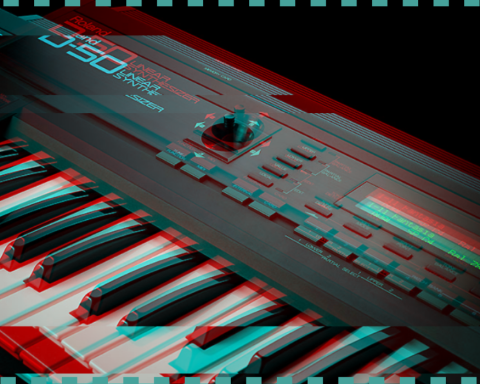Of Roland’s many hardware hits, one of the most enduring is the SH-101. Released in the same era as the TR-909 and TB-303, the SH-101 quickly became a mainstay for multiple genres, from synthwave to techno to downtempo. A glance at artists who relied on its sound includes Boards of Canada, Squarepusher, Aphex Twin, and Devo—a vast stylistic range for a single synth. Moreover, the original hardware keyboard version also included optional keytar attachments. Witness Devo’s wild “Peek-A-Boo” video for a prime example. By diving into the SH-101, it’s easy to see the versatility of this single-oscillator synth. Let’s examine five signature lead sounds the SH-101 can generate with its intelligent, streamlined front panel.
GUIDE
PMW Lead
Of the numerous leads the SH-101 can create, one of its most iconic sounds is based on pulse-width modulation (PWM). That is, changing the width of a square wave with a triangle (or sine) wave LFO so it gets wider and narrower cyclically. The resulting animated waveform is much richer than a static wave and sounds like detuned sawtooth oscillators. Because of this feature, even a single oscillator lead can have additional depth. Here’s how to achieve the sound:

VCO
Set the VCO to 32 and raise the square/pulse wave to maximum in the Source Mixer. From there, increase the Pulse Width slider to between 180 and 230. The example is at 219. Next, switch the Pulse Width Mod source to LFO.
VCF and VCA
Since this is a bright, punchy sound, the default settings for these sections can remain as is. With the sound started, experiment with different values and explore the versatility of this patch.
"While this patch works well for any genre, the reverb-drenched preset recreates the popular cavernous techno stab."
LFO
A medium-rate (70-110) triangle wave LFO is a great starting point for achieving that classic pulse width modulation sound. More extreme values—especially with Tempo Sync active—can take this into Reece Bass territory at lower octaves.
Finishing Touches
While this patch works well for any genre, the reverb-drenched preset recreates the popular cavernous techno stab.
PWM Lead Sound Example
Chiptune Lead
Square waves served as the basis for countless vintage video game soundtracks. With the added warmth of Analog Circuit Behavior, the SH-101 is capable of some wonderful recreations. By mixing the primary square wave with a square wave sub-oscillator and adding a touch of vibrato, we can design patches reminiscent of classic synthwave as well as newer artists like LCD Soundsystem.

VCO
Set the oscillator pitch to 8 and use the Source Mixer to increase the square wave to maximum and the Sub Osc (sub-oscillator) to around 180. Either 1 Oct Down or 2 Oct Down works for this patch, but 2 Octaves can give the sound a stronger “video game” vibe.
VCF
The default filter and envelope settings are perfect for the sound, so leave them as is. The open filter cutoff helps this lead cut through a mix.
"To nail the old-school gamer sound, add a bit of Triangle wave vibrato via the Modulator."
Modulator
To nail the old-school gamer sound, add a bit of Triangle wave vibrato via the Modulator. Set the VCO Depth to around 15 and the Rate to about 122. Experimenting with the VCO Depth can also deliver a wider variety of vintage tones.
Finishing Touches
This sound works well both dry and with effects, so experiment to see what works for the particular production.
Chiptune Lead Sound Example
Dirt Lead
Distortion, overdrive, and saturation are all standard tools for adding aggression to leads. However, the SH-101 has an exotic modulation feature that’s great for dirty melodies: noise modulation. In this patch, we’ll use the Modulator section to fuzz up the VCF for a more distinctive sound than most other monosynths.

VCO
Set the pitch to 32, then use the Source Mixer to add the Sawtooth wave at its maximum volume and mix in the Sub Osc (at 1 Oct Down) with a level of 140-180.
VCF
Dial back the filter to a Cutoff Freq of 220-240 and Resonance of 40-50. This setting will give the Modulator more headroom. Both envelopes can stay at their default settings since they work well for this lead.
"The key to adding dirt and grime to this sound is selecting the noise waveform as a modulator, then applying it to the VCF."
Modulator
The key to adding dirt and grime to this sound is selecting the noise waveform as a modulator, then applying it to the VCF. In the example preset, the VCF depth is set to 17 for a dusty effect more unique than a simple distortion. Higher modulation values are even more aggressive.
Finishing Touches
The integrated effects can make this sound even more club friendly. The example patch has a touch of dotted eighth-note delay, and generous amounts of reverb are great for big-room vibes.
Dirt Lead Sound Example
Opera Lead
While somewhat reminiscent of a Theremin, the classic analog “Opera Lead” played a big part of the ’80s synthwave sound. It is featured prominently on tracks like “Send Me An Angel” by Real Life, among others. Here, we’ll examine how specialized VCF settings allow the SH-101 to replicate this notable lead.

VCO
First, set the octave to 16, then increase the sawtooth level to maximum in the Source Mixer.
Envelopes
Since this lead has a soft attack and a touch of release, set the VCA envelope to an Attack between 50-60, maximum Sustain, and a Release time between 40-50. We won’t need the VCF envelope, so leave those at their default settings.
VCF
The secret to this sound lies in a combination of tuned resonance and keyboard tracking, which ties the cutoff frequency of the VCF to the notes you play. Set the KYBD parameter to maximum (127), then set the resonance to a value higher than 190. From there, use the Freq parameter to tune the cutoff frequency to the pitch of the sawtooth. Thus, with the VCO pitch at 16, adjust the Freq to 90. Listen for the resonant frequency “pop” when it hits the same pitch as the VCO, creating a soft organ-like tone.
"While somewhat reminiscent of a Theremin, the classic analog 'Opera Lead' played a big part of the ’80s synthwave sound."
Portamento and Vibrato
To complete the illusion, use the Modulator to add a small amount (17) of sine wave VCO modulation at a rate of 110-120. Finally, increase the Portamento Time to 80 for an “operatic” glide.
Finishing Touches
This sound works well with a touch of delay and reverb for ambience, so increase those to taste.
Opera Lead Sound Example
Acid Lead
While the TB-303 used a unique filter circuit, the SH-101 filter relies on the IR3109 circuit, also used in the JUPITERs and JUNOs. The circuit has excellent resonance characteristics, making it quite useful for “acid” leads and patterns. Even better, the Legendary series’ Scatter parameters allow the arpeggiator to do some very clever tricks that make creating club-ready sequences a breeze.

VCO
Both sawtooth or square waves work for this patch type, but a standard square wave will provide more familiar results. In the Source Mixer, set the pulse/square volume to maximum and then the VCO octave to 64. Playing in the middle ranges of the keyboard gives us a sound that’s both bass-like and useful for melodic leads.
Envelopes
Unlike the hardware SH-101, the Legendary model includes envelopes for both VCF and VCA. Here, we’ll want to set them identically with an Attack at 0, Decay around 200, Sustain at 0, and release around 100-120. The key here is having a long decay for both envelopes as your starting point.
NOTE: For live performance, adjusting the VCF Decay time with the arpeggiator is a great way to “play” this patch.
VCF
To get a more 303-ish sound, we must recreate its distinctive squelchy resonance. Here, set the VCF Freq to around 150 and the Res to 175-200. For the envelope sweep, set the VCF Env parameter positively to about 60-90.
"Many Legendary series synths have advanced arpeggiation functions beyond the usual options. In addition, the Scatter function can add complexity to patterns."
Arpeggiator
Many Legendary series synths have advanced arpeggiation functions beyond the usual options. In addition, the Scatter function can add complexity to patterns. To create an old-school techno pattern, set the Arp to 1/16 notes in U+D (Up+Down) mode, then set the Scatter parameters to Scatter Type 8 and Scatter Depth 4.
NOTE: To add the familiar techno “slides,” set Portamento Mode to ON, then increase the Portamento Time to a value between 5 and 20.
Finishing Touches
Turn on Tempo Sync and add a little LFO modulation to the VCF (as in the example patch) to automate the filter cutoff and simulate live “knob tweaking.” From there, adding a bit of dotted eighth-note delay will enhance the ravey vibe of this patch.
Acid Lead Sound Example
Download
SH-101 Legendary Lead Patches
Try out the presets from this article with the Roland Cloud SH-101.