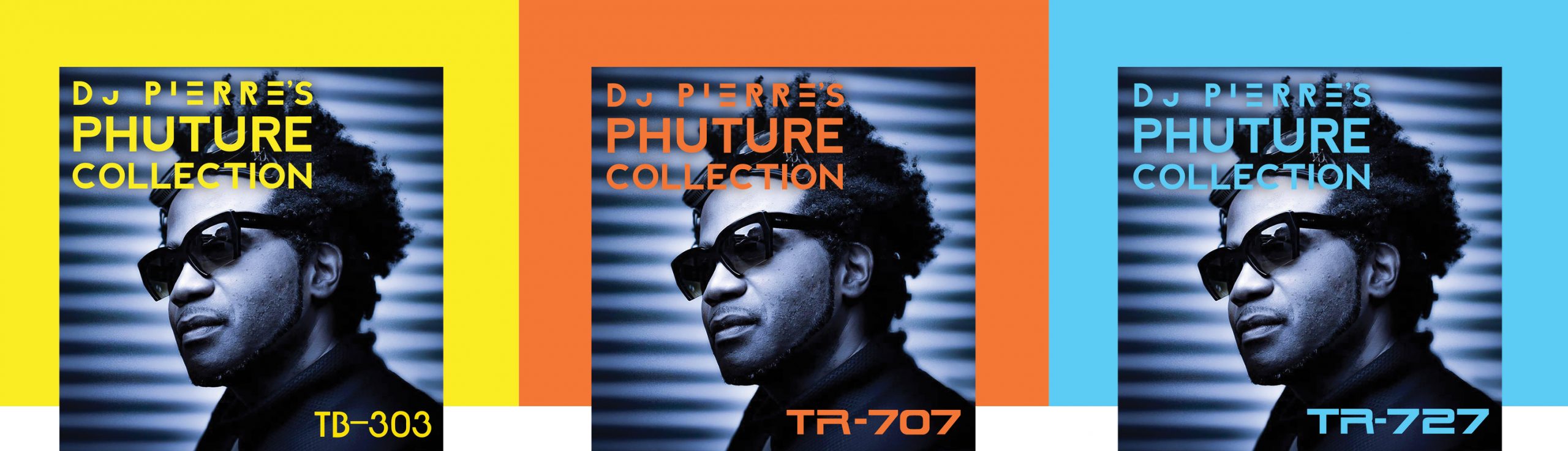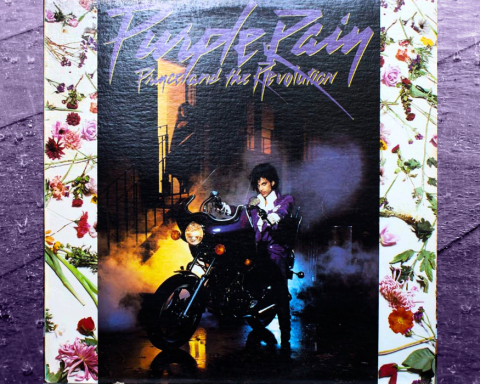Phuture still sounds like the future. In that forward-thinking spirit, comes The Phuture Collection, created by the maestro—DJ Pierre, the artist who gave birth to acid house. Loading up his banks and patterns feels a bit like having him in for a session. Let’s dive in and look at how you can get started. Plus, discover how to learn from these tools to find the sounds of tomorrow.
Acid Innovation
With “Acid Tracks” in 1987, Chicago-native Nathaniel Pierre Jones made something that can still wow any dancefloor today. Even for those who can sing each line by heart. The sound of “Acid Tracks” is not just the squelchy bassline. It’s also the bread-and-butter TR-707 and Latin-infused TR-727.
Listen with fresh ears, and hear that the 7×7 and 303 aren’t left dry. Compression, reverb, mixing, and seriously aggressive panning are all part of the track’s character. Pattern programming and approach to sound make those percussion parts hit hard. This may be acid house, but the roots of later techno are also present—acid and otherwise.
"DJ Pierre gives us 32 patterns and 32 sound presets for the TB-303, TR-707, and TR-727. That’s 1024 possibilities per machine, even before you start tweaking."
Loading the Presets
Roland Cloud provides realistic models of all three machines, downloadable on-demand. For the trio of the 707, 727, and 303, Pierre gives us 32 patterns and 32 sound presets each. That’s 1024 possibilities per machine, even before you start tweaking.
After installing the DJ Pierre Phuture Collection through Roland Cloud Manager, it’ll show up in your banks. On the TR-707 and TR-727, select the desired pattern and sound with PATTERN and KIT dropdowns. Click the LIST button to bring up preset management in the Memory Select window. However, it’s easier (and more fun) to click the simulated Memory Card on the left. On the TB-303, select via PATTERN and PATCH, or use the LIST button above that.

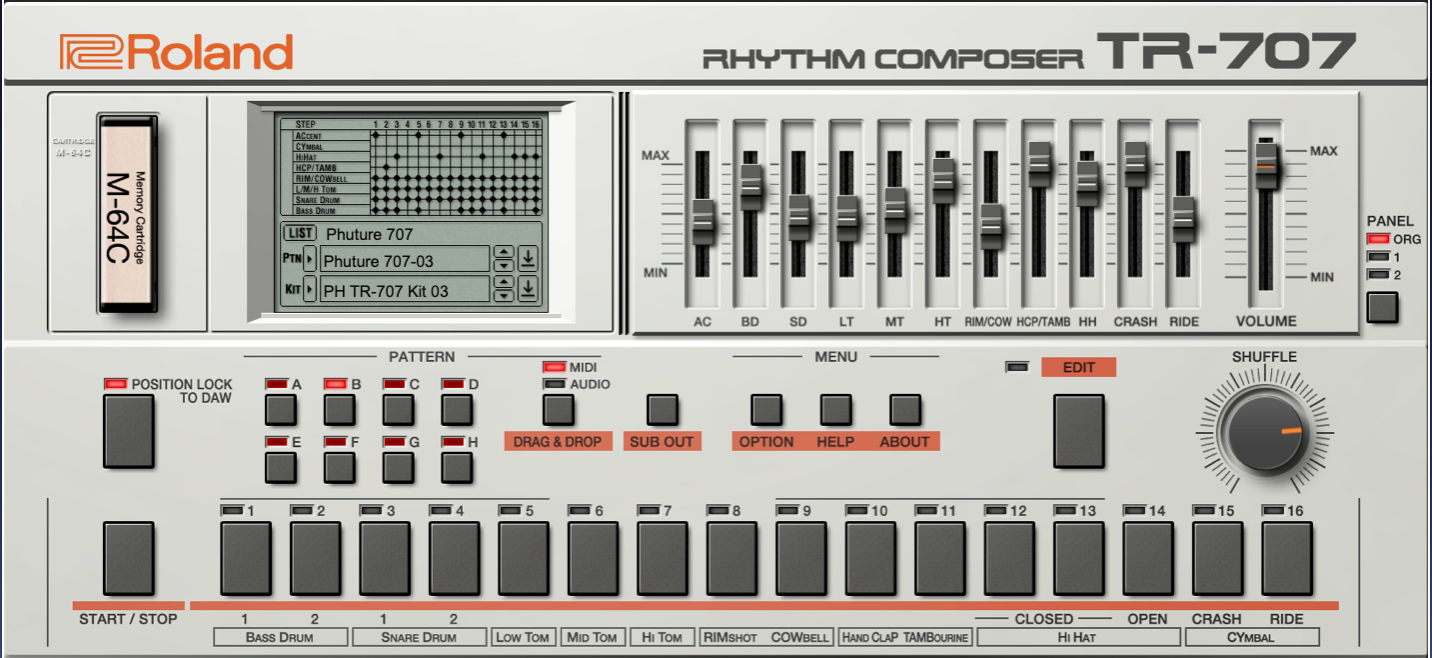
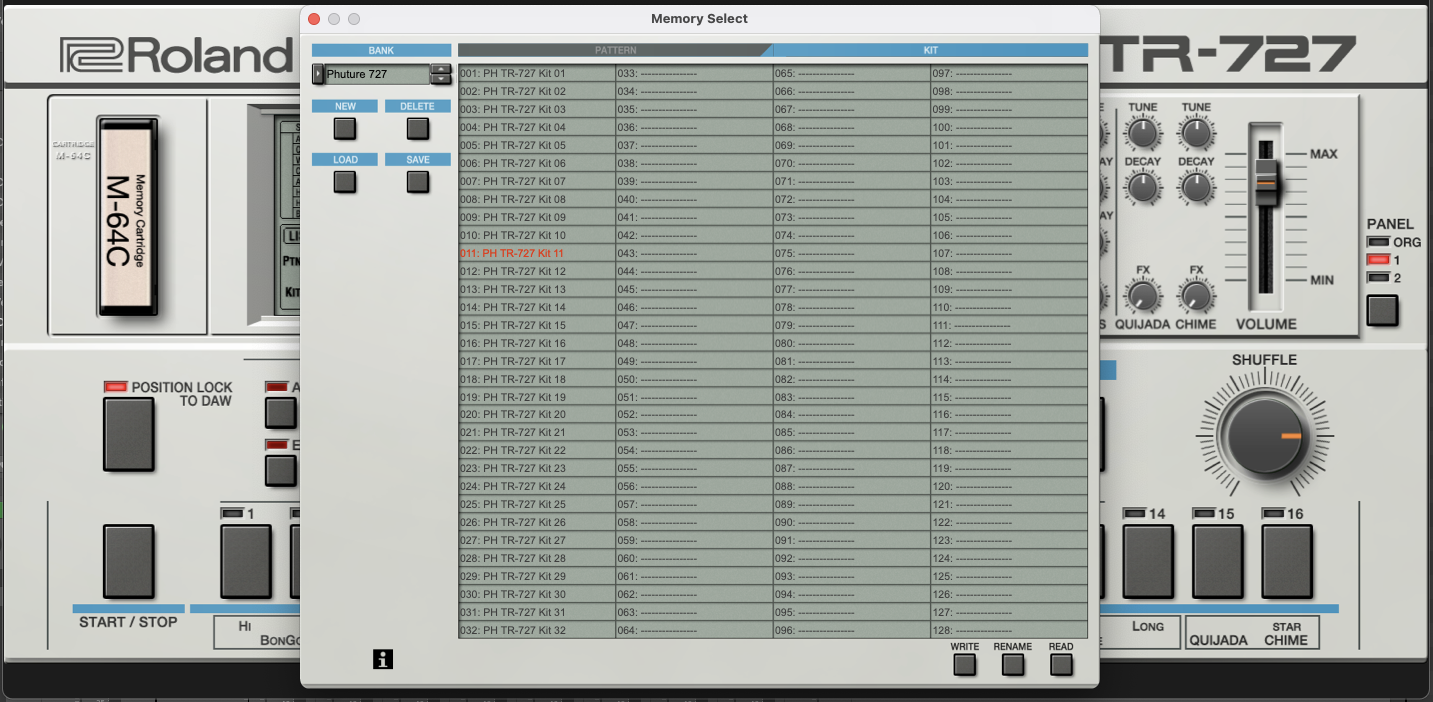
Tweak Out
And there’s plenty to tweak here. It’s also worth taking a look at the details DJ Pierre built into the bank. On the TB-303, of course, one finds the usual slides and accents. Click EDIT and edit these graphically for a different workflow than the hardware normally provides.
On the 707 and 727, all the sonic nuances are present on the alternate PANEL views. Click the button underneath PANEL at the far right. This replaces the standard 7×7 faders with controls for TUNE, DECAY, per-part FX, GAIN, and PAN.

"Take special note of how much range Pierre gets out of part sounds with tuning and FX, but also the variety in gain settings."
Take special note of how much range Pierre gets out of part sounds with tuning and FX, but also the variety in gain settings. You’ll find presets with much subtler gain. Some also utilize the modeled overdrive Roland’s ACB reproduces from the original hardware. Use the same trick to dial in harder sounds if that’s required. Also, nothing in Pierre’s bank is ever panned center, which is also a tip worth catching.
Here, everything uses a stereo output and handles those details inside the machine. The Roland Cloud plug-ins support multi-output, too. This comes in handy for mixing, panning, and adding outboard effects in a DAW.

Put the Trio Together
All three Roland Cloud plug-ins will of course sync their internal patterns to the DAW–both clock and position. Toggle Position Lock to DAW to ensure they’ll stay in time with your project. That means you can rig up the three boxes virtually. It’s like having the three original hardware units in your studio wired together with the clock signal. Hit play and each will sync not only to tempo but to the correct beat.
"It's like having the three original hardware units in your studio wired together with the clock signal. Hit play and each will sync to tempo and the correct beat."
Live and Logic Templates
Available below are downloadable Ableton Live and Logic Pro templates for an added creative boost. In Live, each instrument comes paired with a compressor. The standard reverb and decay sends are also useful. Try substituting other reverbs and the echo, respectively.
In Logic, there are some extra bells and whistles. There’s a compressor on each, as in Live. You’ll also find four bus sends for each, covering ChromaVerb reverb, delay, chorus (with Ensemble), and Clip Distortion. Dial up each bus setting to add effects. You’ll probably want to turn down the mix channel first to create some additional dynamic headroom.

Dialing in the Details
Some nice, wet room reverb and gentle distortion evoke that Phuture sound with remarkable ease. Don’t forget to adjust the bpm. “Acid Tracks” was 119 bpm, but you can adapt tempo and feel easily. Roland Cloud’s versions include a bonus in the form of a SHUFFLE knob. Adjusting the shuffle on each instrument’s interface can create nice rhythmic tension between the 303, 707, and 727.
"Adjusting the shuffle on each instrument's interface can create nice rhythmic tension between the 303, 707, and 727."
Three Times the Fun
The resulting rig is plenty of fun to jam with. You can bring in different drum patterns and add percussive spice by swapping 727 kits while playing. Of course, it’s also a blast to fully manipulate the filter controls on the 303. Try drum patterns, tweak the alternate pages of the 7×7, play with effects, experiment with feel, and make your own statement. The Phuture begins today.
DOWNLOAD
Ableton Live and Logic Templates for DJ Pierre's Phuture Collection
 Download Session Templates for DJ Pierre’s Phuture Collection
Download Session Templates for DJ Pierre’s Phuture Collection
Note: DJ Pierre’s Phuture Collection, TB-303, TR-707, and TR-727 must be installed from Roland Cloud Manager before using templates.