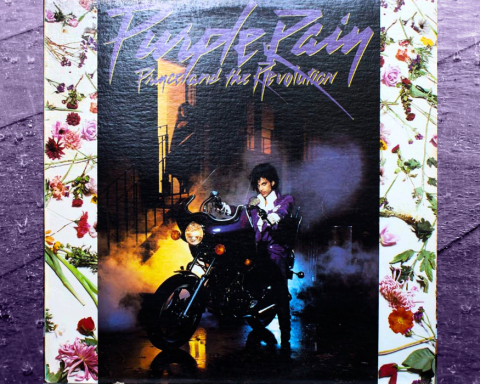Since its debut in 2016, the SYSTEM-8 has become a mainstay for thousands of musicians in the studio and on stage. Its seamless integration with Roland Cloud makes it four synths in one, thanks to its ability to instantly transform into classics like the JUPITER-8, JUNO-106, or even SH-101. With all of Roland’s Legendary synths available, it’s easy to forget that the SYSTEM-8’s AIRA engine itself is a powerhouse. Roland has steadily increased the onboard capabilities to include FM synthesis and a massive array of filters, making it a go-to synth for a wide range of modern EDM sounds. Let’s investigate five essential dance music patches you may be surprised to find in the SYSTEM-8. From big room to dubstep to trap and techno, its powerful synthesis engine covers all the bases.
GUIDE
Knock Bass
One of the most familiar basses in house and tech houses is often called the “Knock Bass.” It’s a punchy, slightly hollow bass pluck that cuts through a mix and works great for syncopated grooves. While this sound is usually associated with FM soft synths, the SYSTEM-8 also does a great job with it, thanks to the inclusion of FM in the AIRA collection of oscillator modes.
Step One
Select Oscillator Variation 3 (FM) and set Oscillator 1’s Octave to 16.

"'Knock Bass' is a punchy, slightly hollow bass pluck that cuts through a mix and works great for syncopated grooves."
Step Two
Turn the Osc 1 wave knob to 2. This sets the oscillator to a 1:2 ratio, with the color knob controlling the amount of FM. From there, assign the Filter envelope as the Color modulation source and set the Color (depth) to around 75%.

Step Three
We won’t need the filter on this patch, so with Cutoff at maximum, set the Filter and Amp envelopes identically: Immediate Attack, Decay around 100, no Sustain, and a quick Release (~60). At this point, you should hear the familiar Knock Bass take shape. From there, you can adjust the Color mod depth and tinker with the Filter and Amp Decays to finalize your sound.

NOTE: Increasing the gain of Oscillator 1 in the mixer will add flavor since the AIRA engine adds a bit of punch and overdrive based on the oscillator volumes.
Finishing Touches
The Pitch Env is a great way to add “snap” to the sound. For this, leave the Attack and Decay at their default values (zero for both) and then increase the Pitch Env slightly to add a clickish transient.

Knock Bass Sound Example
Trap Bass
While the TR-808 kick drum is the gold standard for creating trap basses, modern hip-hop style basses are often processed differently with added synthesis and effects tools. The SYSTEM-8 engine can produce a wider range of trap kicks due to its complement of coloration and distortion tools.
Step One
With such long decays, it’s often wise to use monophonic synths to create trap basses. So start by setting the SYSTEM-8’s polyphony mode to mono.
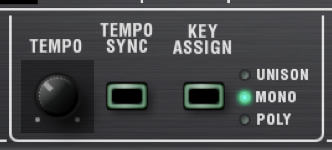
Step Two
With its focus on sine and triangle waves, the SYSTEM-8’s sub oscillator is vital for creating the deep basses associated with hip-hop and trap. Using the Mixer, reduce Oscillators 1 and 2 to zero, then set the Sub Oscillator to around 50-60% volume as a starting point. (This can be increased later for a bit more presence.)
"With its focus on sine and triangle waves, the SYSTEM-8’s sub oscillator is vital for creating the deep basses associated with hip-hop and trap."

Step Three
We won’t need the filter here, so leave the Cutoff at max and set the Amp envelope to an instant attack, longish decay (around 230), no sustain, and a long release around 130, maybe longer.

Step Four
Depending on your bass sequence, you may want to drop the sub oscillator’s Octave range to Sine -1 Octave. From there, the sub oscillator’s Color knob offers a much wider range of tones than just a standard sine, tilting slightly into overdriven textures.

Step Five
Speaking of overdrive, once you have a Color setting you like, switch to the Effects section and select the Overdrive mode (OD). Here, you’ll want to try high depth (drive) settings with lower Tone settings to keep the bass warm.

Step Six
Finally, if you want to add more punch to the attack, use the Pitch Envelope to add a transient. Start by setting the Attack to 0 and the Decay to the 0-10 range. Set the Amount to around 10-20% (30-40 value) and adjust from there.
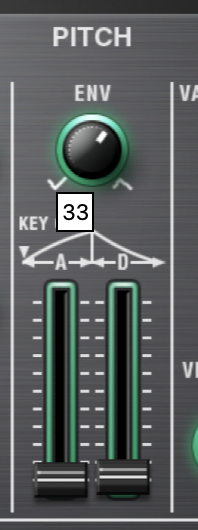
Trap Bass Sound Example
Supersaw Stab
When it comes to iconic big room stabs and leads, the SYSTEM-8 is a workhorse thanks to its supersaw waveforms. In fact, the first supersaw oscillator was featured initially on Roland’s classic JP-8000 synth in 1997, where it arguably began the entire trend of thick sawtooth stabs and leads in progressive, trance, and EDM tracks.
Step One
Set both oscillators’ waveforms to “Saw 2” (supersaw) and increase the color of both to 60-70%. It’s better if they’re not exactly the same, so use your ears. From there, set the Fine Tuning for each oscillator in opposite directions of +/-15. This setting will make the detuning even wider. Then, set the mix for both oscillators to equal levels.

Step Two
To get slightly more “punch” in the attack, dial back the cutoff to around 235, then max out the filter envelope depth. Next, set the filter decay to about 20-25 and leave the other envelope parameters at zero. This will add a small transient to the sound, giving it a more vigorous attack.
"When it comes to iconic big room stabs and leads, the SYSTEM-8 is a workhorse thanks to its supersaw waveforms."

Step Three
The Amp envelope defaults to a “gate” with full sustain and everything else at zero. To add a few highs back into the signal, try slightly increasing the Amp’s Tone knob. This will help offset the lower filter cutoff.

Finishing Touches
For an even wider, thicker sound, try adding a touch of chorus in the effects section. From there, add Reverb as needed.

Supersaw Stab Sound Example
The Wub
It’s been over a decade since Skrillex (and countless others) brought dubstep into the mainstream. Even so, the genre shows no sign of slowing. Despite its continued evolution, one sound keeps reappearing: The Wub. This particular sound is so identifiable and aggressive that it remains relevant and iconic. Fortunately, the SYSTEM-8’s Variation 4 oscillator mode has the “wub” very well covered. Here’s how it’s done.
Step One
Select Variation 4 for Oscillator 1 and turn on Tempo Sync for the entire patch. It also helps if you set the voice mode to Mono, which facilitates quick note and LFO changes while playing.
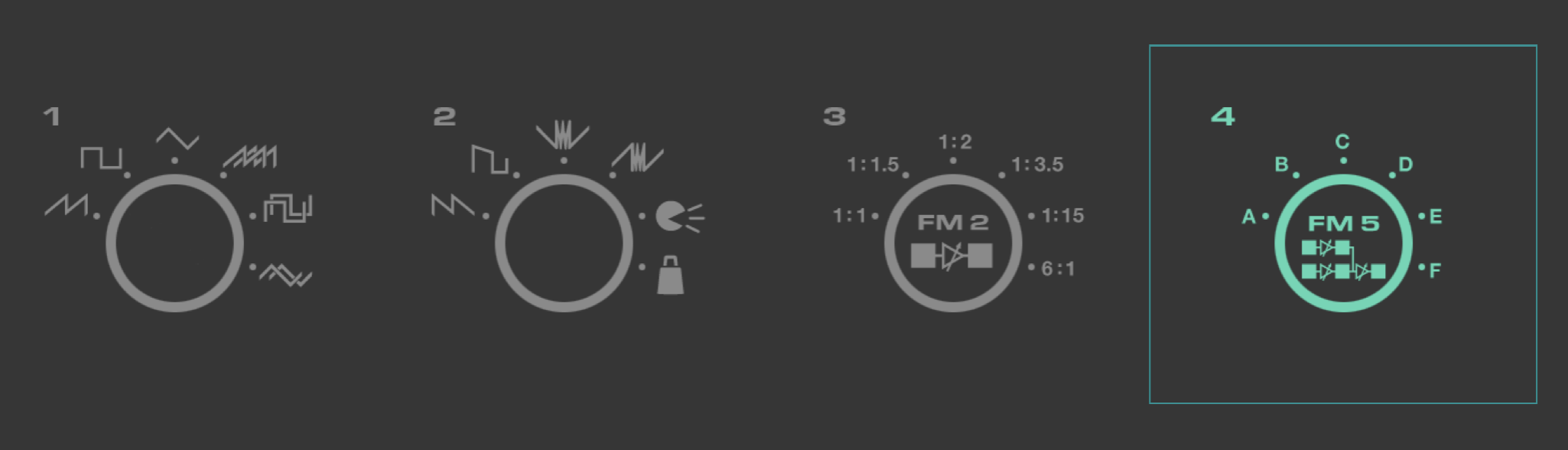
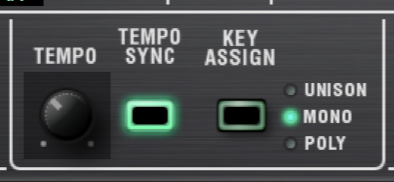
Step Two
With Tempo Sync on, set the LFO wave to Triangle and LFO rate to 1/4 note. Then turn on Key Trig so the LFO restarts every time you hit a key.
NOTE: Some production styles work better without Key Trig, so experiment as you work.
"The Wub is so identifiable and aggressive that it remains relevant and iconic."

Step Three
To get the unusual harmonics of these iconic wub basses, change the octave for Oscillator 1 to 32. With that in place, assign Oscillator 1’s Color Mod knob to LFO, then turn the Color knob itself to around 128. If you’ve followed the previous steps, you should instantly hear the iconic “wobble” that launched countless tracks back in the day, and even now, in new contexts. Once the “wub” is happening, experiment with different FM Types (A through D provide the most familiar results) and adjust the Color Mod to change the depth of the effect.
NOTE: If the “wobble” isn’t happening, refer to the included preset as a sonic reference.

Step Four
The Filter and Amp default settings are fine as is, but if you want to enhance the bass of the sound, try mixing in the sub-oscillator using a Sine wave for more fullness.
Finishing Touches
Since the LFO is tempo-synced, you can “play” the wobble by adjusting the LFO rate while holding notes.
The Wub Sound Example
Techno Siren
Last but surely not least, the SYSTEM-8 also excels at the big room sawtooth siren commonly used in dark techno tracks. It’s a straightforward sound to create, so if you follow the steps below, you can quickly create a version that you can further customize for your tracks.
Step One
Set Osc 1 to an octave of 16 and select the supersaw waveform. Since we only want to thicken the sound a bit, increase the Color knob to around 95-100.

Step Two
The Filter and Amp default settings are quite close to what we need, so back off on the Cutoff to around 240 to darken the bright sawtooths, then slightly increase the attack of the Amp envelope.
"The SYSTEM-8 also excels at the big room sawtooth siren commonly used in dark techno tracks."

Step Three
A touch of pitch bend can make the sawtooth sound more ominous. Set the pitch envelope’s decay to around 50%, then increase the depth slightly to a level of about 5-10. From there, you can customize it further to take it into apocalyptic territory.
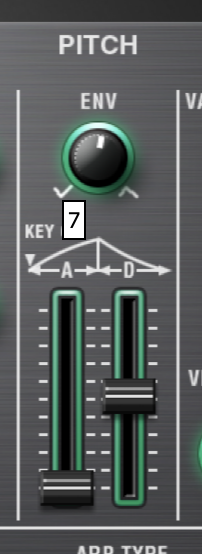
Step Four
Finally, drench the sound in Reverb. Select the Modulation Reverb type, then max out the time and depth controls.

Techno Siren Sound Example
Download
SYSTEM-8 EDM Classics Presets
Try out the presets from this article with the SYSTEM-8.