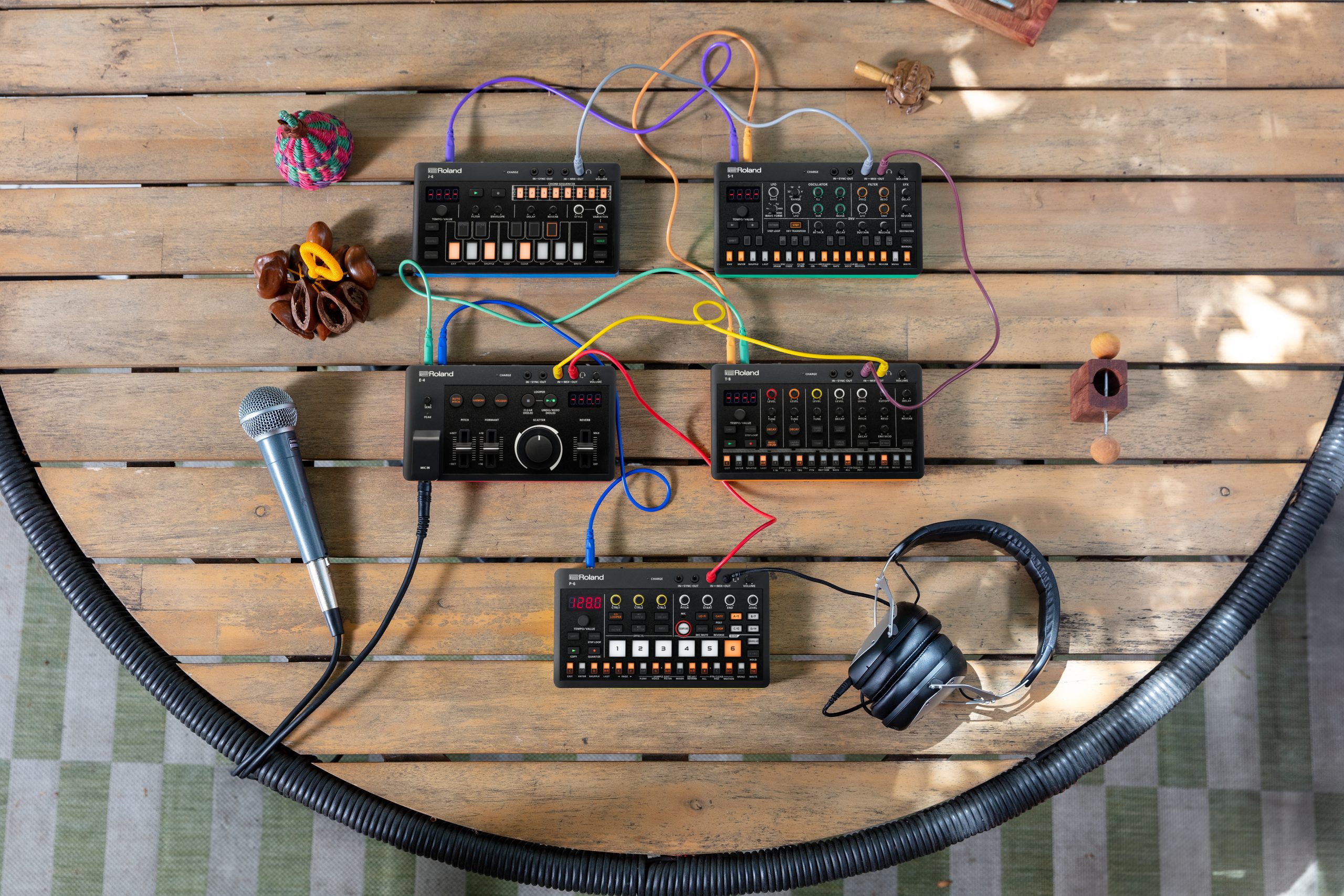The AIRA Compact line is Roland’s most portable to date. These machines pack the most punch possible into the smallest physical footprint. Roughly the size of an iPhone Pro, each Compact brings an impressive range of sonic firepower. Whether you’re looking for a computer-free performance setup, a travel-friendly musical sketchpad, or hands-on control for a DAW-based studio workflow, these boxes provide ample flexibility. Here’s an introduction to the AIRA Compact family.
GUIDE
Getting Started
Setup
Setting up your AIRA Compacts was designed to be a cinch, regardless of whatever other gear you plan to incorporate. The devices use 3.5mm TRS (stereo) cables to send audio and MIDI and 3.5mm TR (mono) cables for sync. They also have USB-C jacks for connecting to laptops, phones, or tablet devices to transmit digital audio and MIDI.
Chaining
To chain two or more Compacts, you’ll connect a stereo cable from MIX OUT on one device to MIX IN on the next. In this way, playing with multiple AIRA Compact devices (as well as any single additional device) eliminates the need for an external mixer. The final Compact in your chain will go out to your speakers or headphones, mixing the audio of each device in the chain based on the setting of their respective volume levels.
Tempo Sync
To sync tempo between these devices, you’ll use mono cables to connect SYNC OUT to SYNC IN on successive devices in your chain. Alternatively, you can plug stereo cables between the MIDI OUT and MIDI IN ports, which will not only sync the tempo between the devices but the START/STOP commands (that is to say, when you hit STOP or START on one, the others will do the same).
"You can use your AIRA Compact as an audio interface, a sound engine controlled via MIDI, a MIDI controller for software instruments, or all of the above."
Which you choose depends on how you’d like these devices to synchronize with one another and whether or not you’ll be using additional MIDI functions between them. Of course, when it comes to sync, you’re not limited to only AIRA Compacts: any device with standard MIDI or 3.5mm sync I/O will fit perfectly into your setup. This includes any Eurorack setup that can send or receive clock sync.
Connecting
Finally, connecting your AIRA Compact to a laptop, phone, or tablet is as simple as connecting them via the included USB-C cable. Because these devices are class compliant, no driver is necessary on either Mac, PC, phone, or tablet. Using your DAW or other music software, select your AIRA Compact as an AUDIO and MIDI device.
This way, you can use your AIRA Compact as an audio interface, a sound engine controlled via MIDI from your computer/tablet/phone, a MIDI controller for controlling software instruments, or all of the above.
NOTE: To connect to a tablet, smartphone, or older computer, you may need another cable or adapter (USB-C to MicroUSB or Lightning) which doesn’t come with your AIRA Compact.
Sync Settings and Program Change
The SYNC IN and OUT on AIRA Compact use analog triggers to synchronize timing. Whether connecting multiple AIRA Compacts or connecting them with external gear, this will let you determine the clock speed at which the devices play relative to one another. Depending on the specs of the device you’re using and your desired sync speed, enter the menu by hitting SHIFT + MENU, scroll to the SYNC CLOCK option (S.cLK), and set the number of sync clocks per beat (1, 2, 3, 4, 6, 8, 12, 24) to your preference.
"The SYNC IN and OUT on AIRA Compact use analog triggers to synchronize timing."
The T-8, J-6, and S-1 can send PROGRAM CHANGE (PC) MIDI messages to each other and other pieces of gear that accept PC messages. This is a powerful tool for live performance, essentially allowing pattern changes on one device to switch patterns on the other automatically. You’ll get dramatic, simultaneous changes in patterns on multiple tracks without having to fumble with changing them both manually. On the J-6, adjust the Pattern Change (P.ch9) menu setting for each pattern, which sets how quickly—the precise number of beats—before the currently playing pattern changes to the next one.