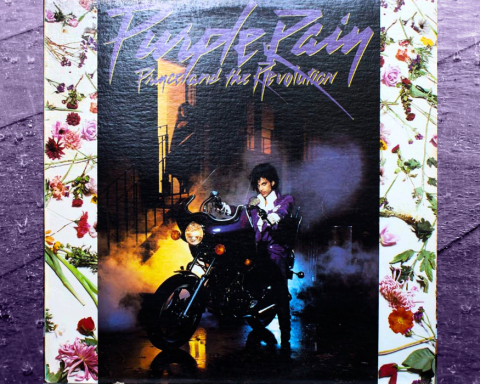It takes serious skills to become a pro gamer. You’ve invested the time grinding away to earn your status, and now it’s time to level up your audio game. The BRIDGE CAST Dual Bus Gaming Mixer is the ultimate all-in-one audio solution serving up killer sound with added effects.
If you want an auditory advantage over your competition, a professional gaming audio mixer is a must-have in your PC gaming setup. Let’s dig into the BRIDGE CAST features and how they’ll improve your performance.
1. Customize Personal and Audience Audio Mixes
Mixing audio into two different streams can provide a major advantage for both your audience and gameplay. You can adjust your microphone, team chat, game sound, and background music levels to create the perfect blend for your viewers.
Meanwhile, create a personal mix for your headphones with team chat, game music, and boosted game EQ—like enhancing the sound of enemy movement. This tailored audio will give you an advantage over competitors using a basic headset.

"Mixing audio into two different streams can provide a major advantage for your audience and gameplay."
2. Transform Your Voice and Become Anyone or Anything
If you want an immersive character experience or to adjust your voice and disguise your identity, try one of the five vocal effects. You can change the pitch and tone of your voice or transform your vocals to sound like an alien or beast. These unique voice effects will help you stand out among other streams and entertain your audience.

3. Take down the Enemy with Killer EQ
Picking up on essential sound cues within the game can make or break a standoff. BRIDGE CAST comes loaded with GAME EQ presets for different game styles. In first-person shooter games, decrease ambient sounds and increase enemy noises to better hear someone approaching you or reloading weapons. Don’t worry; you won’t have to adjust settings each time you play. Save your favorite EQ settings for different games or systems in up to five unique user profiles.
"In first-person shooter games, decrease ambient sounds and increase enemy noises to better hear someone approaching you or reloading weapons."
4. Stayed Focused with Easy-Access Controls
Nothing should distract you from your screen. With a sleek minimal design, BRIDGE CAST has all the controls you need and none you don’t. Easily adjust mic, AUX, chat, and game volume on the fly using dedicated knobs with customizable LEDs. Need to dive deeper into parameters? The BRIDGE CAST desktop app gives you access to an array of in-depth features to dial in your mic and audio settings, presets, and more.

"Your audience will enjoy the added impact of immersive music and effects, and you can rest easy knowing each sound was pre-vetted for you."
5. Add Royalty-Free Music to Engage Your Audience
Hunting for copyright-free music for your streams is now a thing of the past. The BRIDGE CAST app provides thousands of Roland Cloud* royalty-free tracks, sound effects, and musical phrases at your fingertips. You can even assign your favorite sound effects to the four hardware buttons on the unit for instant playback. Your audience will enjoy the added impact of immersive music and effects, and you can rest easy knowing each sound was pre-vetted for you.
*Coming in Q2 2023