While impressive for their time, workstations of the past were limited by their compartmentalized layouts and challenging workflows. FANTOM reimagines the idea of a one-stop shop with its modeless design. Both a powerful synthesizer and arranging tool, FANTOM is designed to boost your musical output by eliminating barriers. From layered sound design and drum programming to on-the-fly arrangement and live performance, craft an entire song from start to finish inside FANTOM.
Recording
One of the most elegant aspects of FANTOM is its seamless creative workflow. There is no need to recalibrate between parts of the recording process. Ideas flow quickly from inspiration to creation. Here are some of the many methods FANTOM has to help bring your vision into sonic reality.
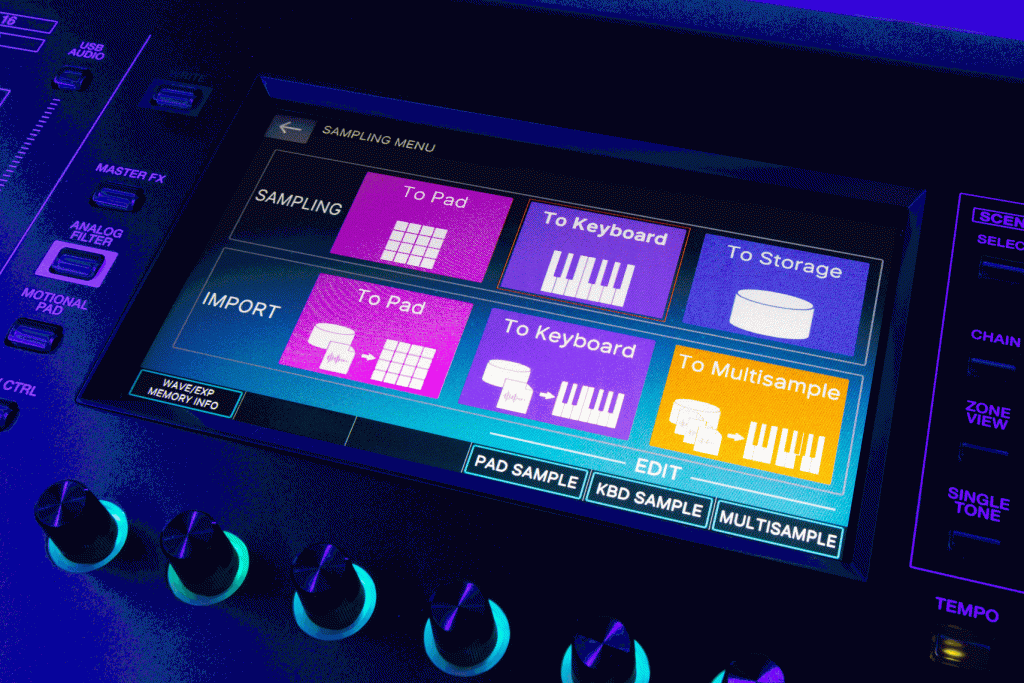
- Realtime Recording: Create a pattern by recording your keyboard performance and control operations as you perform. Using Scene, you can record up to 16 patterns at once.
- Step Recording: Create a pattern by recording your keyboard performance one step at a time.
- TR-REC: Place notes of each instrument on the steps at which you want them to be heard. The visual step-sequencer works in the same way as the one made famous with the classic TR-808 and TR-909 drum machines.
- Pad Mode: Assign various useful functions to the 16 pads of FANTOM, such as playing samples or muting zones.
- Group: Combine patterns created for each track in groups. You can create groups such as “Intro,” “Verse,” or “Fill” corresponding to song sections.
- Sampling: Create samples from these sources
- Keyboard performance
- Sound input from MIC/LINE INPUT
- Sound input from USB
Editing
Yet there is more to FANTOM than just recording. You can also sculpt and shape your parts with a number of quick editing features designed to keep you in the creative moment. Below are just a few examples of ways to refine your parts in a flash.

- Microscope Edit
Using the Microscope tool, you can view all the events, notes, and velocities. Then, you can go in and surgically change the elements you desire.
- Partial Switch and Select
Using Pad Mode to switch partials you can toggle different partials of a sound on and off. This, combined with the multiple real-time controls on the panel, enables powerful and easy sound design. For example, combine a basic sine wave with a distorted sound, then give each separate element its own effects.
- Piano Roll
To add smooth dynamics to your parts, go into the piano roll editor. There, you’ll have a global overview of velocity and other parameters. You can easily change dynamics by simply drawing the desired velocity on the screen.
Arranging
Perhaps most freeing is FANTOM’s flexibility for performing and triggering in real-time to create as many arrangement variations as you like. Working with this method, there is no limit to the ways you can shape your track.

Watch David Ahlund arrange drums, bass, piano, synths, and samples in a dynamic performance on FANTOM. The magic of using FANTOM as a song creation station is that it adapts to your workflow and kickstarts the creative process. Check out David’s video for ideas, then see where the speed to create takes you.






