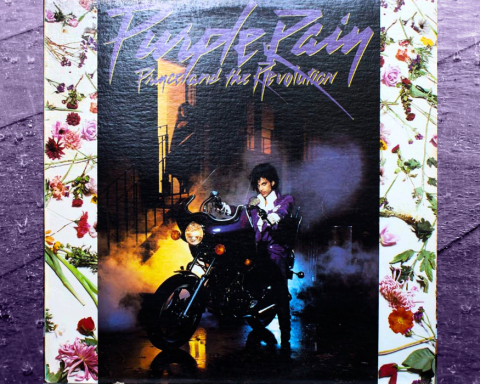The FANTOM name is synonymous with powerful creativity. These instruments are production stations, performance tools, synthesis hotspots, and evolving creative hubs. The Creative Hub series explores how FANTOM can be the nerve center of your musical journey from studio to stage and beyond. Did you know you can customize your FANTOM with plug-in soft synths? These instruments further expand your range. It’s easy to control Apple Logic Pro, MainStage, Ableton, Cubase, and Studio One as well as adjust parameters from the touchscreen. Let’s dive into methods to layer soft synths with rich internal sounds.
Expand Your Sound
Maybe you are looking for ways to expand FANTOM’s sonic palette. Soft synths are a great method. Use them just as you would any internal sounds. Remember, you have 16 Zones in a FANTOM Scene to choose from. Any of those Zones can be a software synthesizer, just as they can be an internal sound. In addition, you can combine them using splits and layers.
You can even control these virtual instruments from the touchscreen. Apple Logic Pro* and MainStage have smart controls so you can manipulate software synthesizers from the hardware in the same way you would play internal sounds.
*Logic Pro and MainStage currently support smart controls with more coming.

Unlimited Palette
With a simple USB connection, you can pick any Zone and bring a software synthesizer into your workflow. A great example would be an atmospheric sound or a hyper-specific instrument like a Mellotron. Your sound options are never limited. All your internal sounds as well as your software synthesizers become part of a big palette you can use.
Let’s say you want to use a Roland Cloud instrument like the JUNO-106 or SRX ORCHESTRA. Just open Logic Pro, and you can run those sounds on any Zone in the Scene for that song. With a simple laptop, you can intermingle all your plug-in soft synthesizers plus the internal instruments in FANTOM.
"If the instrument exists in software you can use it through FANTOM. You’re no longer limited by onboard sounds—only by your imagination."
Further Exploration
Being able to mix software synthesizers into your workflow is great for any situation where you’re using these tones as part of a bigger sound. When you do so, you can create complex splits, layers, and hybrid sounds.
Let’s say you want to use a two-gigabyte violin sample—something super-specific for the job—or a JV-1080 patch your band used to use. Perhaps you need an ethnic wind instrument, a Roland Cloud ACB JUPITER-8, or a third-party plug-in. If the instrument exists in software you can use it through FANTOM. You can even take software synthesizers and sample or resample them. You’re no longer limited by onboard sounds—only by your imagination.

Creative Hub
FANTOM is a fundamental instrument for live performers across diverse genres. However, its story doesn’t end on the stage. In fact, that’s only where it begins. FANTOM’s tools and integration possibilities make it an ideal studio center. Bring your workflow into focus and explore other articles in our Creative Hub series.
For more details and information visit the FANTOM product page.