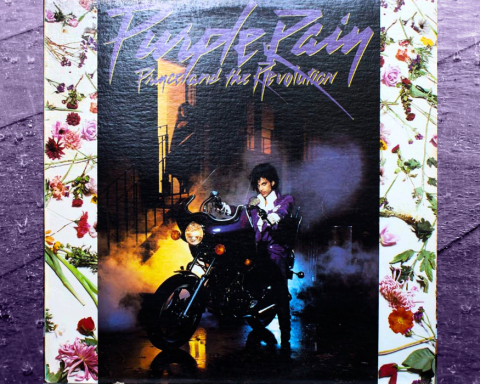The FANTOM name is synonymous with powerful creativity. These instruments are production stations, performance tools, synthesis hotspots, and evolving creative hubs. The Creative Hub series explores how FANTOM can be the nerve center of your musical journey from studio to stage and beyond. This time we’ll discuss ways to maximize FANTOM’s MIDI functions.
Master Controller
FANTOM is a powerful master controller and you can learn to maximize its MIDI functions. For each Zone, it can control internal sounds, external sounds, or a combination. Whether you’re controlling a vintage XV-5080 module in your rack, running a USB into your laptop running Apple MainStage, or triggering sequence material from Logic Pro, FANTOM has you covered.
"By combining elements, you can control hardware, laptop sessions with sequencing, and plug-ins simultaneously."
Hardware and Software in Harmony
FANTOM shines as a controller. With the mixing panel and knobs, you can decide which internal sounds, zones, layers, or external sounds you’re manipulating. Does your rack contain a JV-1080 or XV-5080 module? Control these with FANTOM via MIDI while a USB cable to your laptop controls manages synthesizers in MainStage at the same time.
Another example of this workflow is using plug-ins like the Roland Cloud JUNO-106 or JUPITER-8. You can even use Apple or other third–party software instruments and manipulate their filters from the FANTOM’s knobs or sliders. By combining all these elements, you can control external hardware, laptop sessions with virtual instruments, and sequencing simultaneously.

Channel Surfing
Take this example. Within one Scene, you could have four tracks of internal FANTOM sounds. Then on track five, you could drive your XV-5080, control program changes, and save them in the scene. Right next door on the next channel you’re selecting, you could perform and control a JD-XA synth mixed with an internal FANTOM tone on the same channel.
Finally, you could control an ACB plug-in from Roland Cloud like the TB-303 on its own or also mixed with a FANTOM internal tone. You can route all this back to the input audio of FANTOM and mix it all inside a single Scene.
"Whether you're controlling a vintage XV-5080 , or triggering sequences in Logic Pro, FANTOM has
you covered."
Creative Hub
FANTOM is a fundamental instrument for live performers across diverse genres. However, its story doesn’t end on the stage. In fact, that’s only where it begins. FANTOM’s tools and integration possibilities make it an ideal studio center. Bring your workflow into focus and explore other articles in our Creative Hub series.
For more details and information visit the FANTOM product page.