GALAXIAS is Roland Cloud’s Super Instrument, a host environment for Roland instruments and effects plug-ins. With four slots for instruments plus its own built-in mixer, it’s capable of generating some pretty massive sounds, even bigger when you consider that many Roland synths themselves are already capable of playing multiple layers. This makes it perfect for widescreen pads in electronic music genres such as drum and bass and ambient. Learn how to get the most out of this deep and flexible instrument.
Getting a Grip on GALAXIAS
Although GALAXIAS is called an instrument, it can be helpful to think of it as a host environment, as it doesn’t make any sound on its own. Usable both in standalone mode and as a plug-in in a DAW, each Scene can hold up to four Roland Cloud plug-ins plus effects. Plus, with the latest update, users can install and update instruments and effects directly from the GALAXIAS browser.

GALAXIAS has four main pages: Sounds, Instrument, Mix, and Sequence. Sounds is where you choose the instruments and any patches. Instrument shows you the plugin instrument itself and allows you to edit parameters just as you would on its own. Mix is a mixer page, with individual slots for each instrument and insert effects, plus two FX busses and a main stereo one. Lastly, there’s Sequence with an arpeggiator and chord sequencer.
Note that you’ll need to have all Roland Cloud instruments and effects installed as VST3s for them to appear in GALAXIAS. This is true even when your DAW doesn’t support VST, as with Logic Pro.
"With its four instrument slots, GALAXIAS is perfect for building up '90s ROMpler-style pads."
Instrument Selection
Modern electronic music genres are full of retro sounds. With its four instrument slots, GALAXIAS is perfect for building up ’90s ROMpler-style pads that simultaneously recall classic sample-based synthesis like the JV-2080 yet push forward into the future with dense layers and effects.
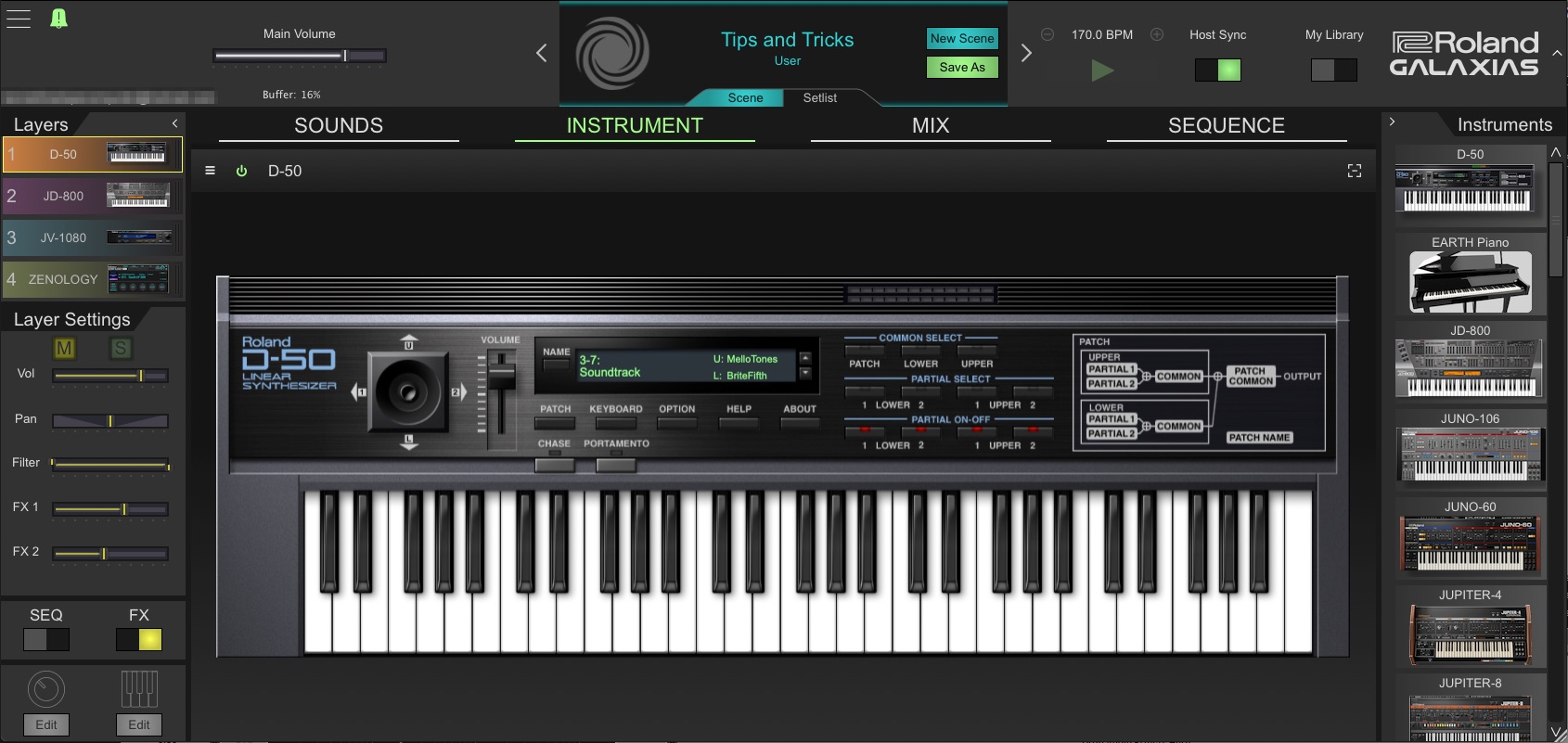
In keeping with the digital synthesis theme, start by loading in four appropriate Roland Cloud plug-ins and choosing pad-friendly patches. As you’ll be editing the sounds as you go, don’t worry too much about finding the perfect patch right from the start.
Here’s an example stack for our ROMpler pad scene. Layer one has the D-50 and its famous patch, Soundtrack. The slightly melancholic feel is perfect for drum and bass. For layer two, there’s the digital classic JD-800 and its original factory patch, Massive Pad. This will play a supporting role for the D-50. Both layers one and two have bright sounds, so for layer three, go for something a little darker. The Deep House patch from the Don Solaris Sound Set for the JV-1080 fits the bill perfectly. Finally, this Scene could use some texture. Try loading up ZENOLOGY and go for something from the Retro Modular Sound Pack. Early Synth Box has some nice movement.
Feel free to adjust the various parameters of each instrument to help all the layers fit together, such as filters and envelopes. When played together, this is what all four layers sound like:
Dialing In Effects
Although the individual instruments may have their own effects (that you can turn on or off as you see fit), you may want to dial in new effects. You can add them to the instruments on the Mixing page individually or grouped via a bus.

As all of the instruments will be playing together as a single sound, it can be helpful to think of effects in two ways: as color for each individual layer and glue for the overall sound.
Starting with the layers, try adding insert effects at the top of each channel. For example, an instance of JUNO-60 Chorus will soften up the D-50 Soundtrack layer, while the JC-120 Jazz Chorus guitar amplifier emulation can add grit and motion to the JD-800 Massive Pad. The ZENOLOGY layer needs the most work. This layer needs texture and motion, so RE-201 Space Echo with plenty of dubby tape echoes followed by the Auto Pan effect pulled from ZENOLOGY FX works nicely.
On the busses, try adding reverb and delay, and then sending a little of each layer to both effects. This will help glue them all together into one, cohesive patch. Adjust the amount with the Send FX sliders.
Mixing the Layers
The next step is to mix the four layers of the Scene together into a cohesive sound. Balancing the volume is one way. EQ is another. Rather than traditional EQ pots, the mixer in GALAXIAS has a slider marked Filter. With this, you can easily decrease frequencies, either from the top or bottom, to help a sound fit together. (If you need a proper EQ, it’s available as an insert effect.)

You can also use panning to increase the width of the patch for an extra widescreen effect. In this example, layers two and three are panned away from each other for a bigger feel.
Automate Macros
With four different (and very complex) instruments layered up, adjusting a common parameter across them can be a complicated task. Thankfully, GALAXIAS has macros to make this easy. You can make broad changes in a single stroke by assigning up to eight parameters from instruments, effects, and the mixer to each of the 16 scene macros. (There are also individual instrument macros should you need.)

To assign a destination to macro, right-click on it and choose Link. Then, touch and adjust the parameter you want to assign. In this example, the filter on the JD-800 and the upper and lower partial brilliance settings on the D-50 are all linked to a single macro, renamed Brilliance. You can then edit the amount of modulation and assign it to an LFO on the macro edit page or even automate it in your DAW, as in this example.







