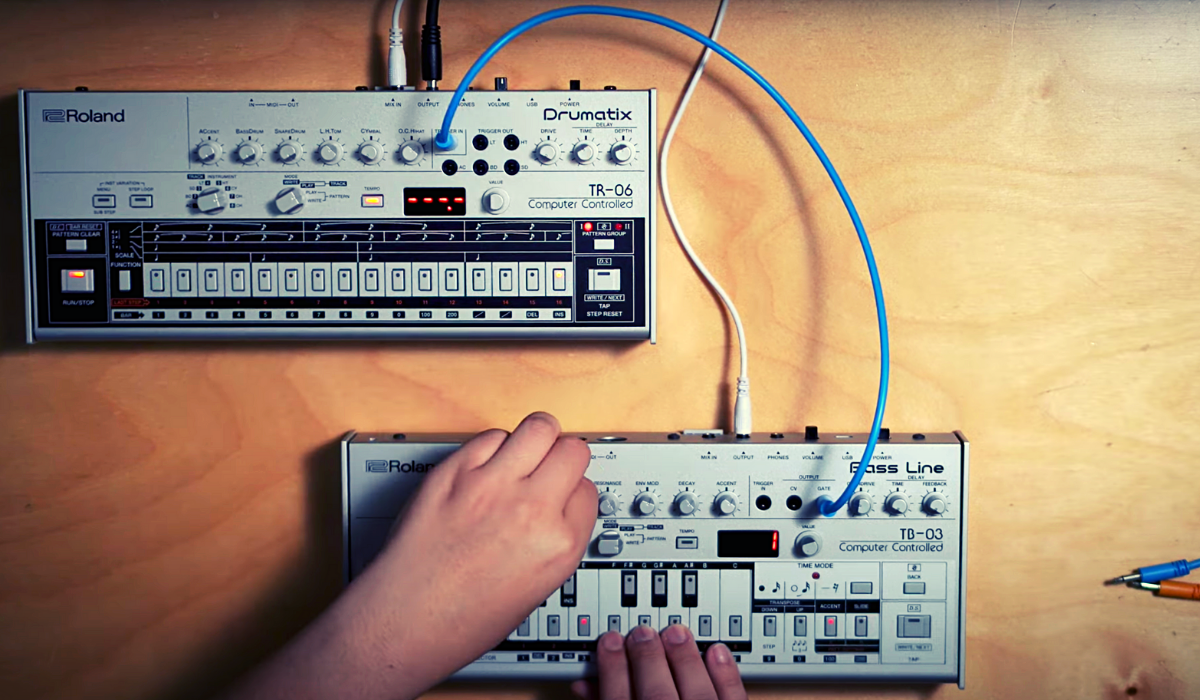The drum machine is the beating heart of every electronic musician’s studio. Still, the best drum machines are more than mere timekeepers. In fact, there are often a wealth of features under the hood to explore. This series, with videos by JAde Wii and Peter Brown, explores powerful drum sequencing techniques in a variety of contexts, from trigger basics to complex Eurorack rigs. Whether you’re a producer, beatmaker, or DAWless jammer, these tips and tricks will inspire your creative process.
Interfacing with Gear
In addition to the sequencer that’s connected to its internal sound engine, the Roland TR-06 has five trigger outputs, as well as a trigger input. This makes for a wide range of possibilities for interfacing the machine with other gear, in unexpectedly elaborate ways. A mix input lets users bring the sounds of that other gear routed back through the TR-06, running it through the machine’s onboard effects. This creates a more cohesive, glued-together mix.
Trigger Basics
For those new to trigger sequencing, the basics are simple: each of the TR-06 tracks sends a note trigger on each selected step. Connect a Eurorack-style patch cable (3.5mm mono TS, for those keeping score at home) to your destination, and you’re off and running. The most straightforward use case would be to simultaneously trigger a note/sound on another machine. This means either playing it back on its own or in unison with the selected drum sound onboard the TR-06.
Things get more interesting when one employs those outgoing triggers to advance an external sequencer. The concept is simple. Each outgoing trigger advances the target sequencer one step. Effectively, this lets users “sequence the sequencer” at its destination.
"Things get interesting when employing outgoing triggers to advance an external sequencer."
Techniques for Dynamic Loops
Here, we’re using the TR-06’s ACCENT OUT track to advance the sequencer of the Roland JU-06A, via its EXT CLOCK input. Each of the “on” steps on the TR-06 triggers the next step in the sequence of the JU-06A. This determines the syncopation, and thereby the “speed,” of that sequence. The technique allows a simple, repeating 16-step loop to become much more dynamic and interesting. Alternating on/off steps creates steady, consistent playback of the JU-06A sequencer. Uneven triggers will create more syncopated, breakbeat-style rhythms.
Sequencing with a Trigger Input
As mentioned, the TR-06 is also equipped with a trigger input. This allows users to sequence it with other gear via a trigger, gate, or clock output. In this case, we have a Roland TB-03 driving the TR-06 sequencer via its GATE output, connected to the TRIGGER IN on the TR-06. This is the reverse of the previous example. Now, each incoming “on” step from the TB-03 triggers the next step in the drum pattern. What seems like a simple addition actually has a remarkably dynamic effect on the overall sequence. Again, we’re only sequencing the global sequence on the TR-06, not its individual drum tracks.
"Syncing two machines opens up a whole new realm of synchronicity and happy accidents."
Integrating Additional Gear
Perhaps there’s another piece of gear around that can input or output triggers, gates, or a clock signal. Grab a handful of patch cables and hook it up to your drum machine. Going beyond syncing two machines, let them share components of their respective sequences. This opens up a whole new realm of synchronicity and happy accidents. It’s hands-on, incredibly powerful, and most of all, lots of fun.