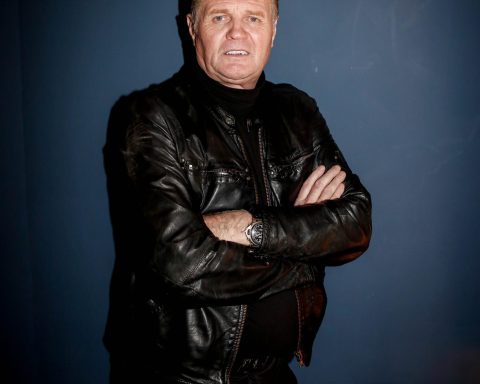Collab is a fresh iOS app just released in the US from NPE (New Product Experimentation) at Facebook. It brings together creators and fans to create, watch, and mix and match original videos, starting with music. The impetus behind Collab is to help users feel closer together, even though we are all apart. We spoke with product manager Brittany Mennuti about creating Collab, how it works, and where it’s going.
Getting Started
Collab feels like the tool we need right now. How did the idea first come about?
Late in 2019, my team set out on a mission to make creative collaboration, particularly on video, radically simple. We knew it was easy to collaborate on images, as there are lots of tools out there to help people edit images together. However, video was not as easy; coordinating edits on video across multiple collaborators is a challenge.
Yet, video dominates the internet. And each of us carries a mobile device in our pockets that’s capable of filming high-quality video and audio. As a group of artists and musicians ourselves, we set out to solve this focusing first on music videos. Facebook’s mission is about bringing the world closer together and helping people build community. Music is a universal language that does just that.
When COVID hit people were unable to jam together in person. As a result, we accelerated our timeline to release a beta of Collab earlier this year. Since then we’ve been building Collab with a group of music enthusiasts. They use Collab and give us feedback every day. So, we’ve really made this app with the people it’s for. Now, we invite everyone in the US to come and try our experimental app as we all hunker down at home for the holidays.
The Basics
What are some key pieces of information a musician should know as they get into Collab?
Collab automates the complexity of audio and video syncing so you can easily produce a final composition you love. You can jam with the band from the comfort of your bedroom. The most important factor is that there is no musical experience required. If you can swipe, you can create a collab.
This means anyone can mix and match recordings people contribute to the app and create unique compositions they love. When recording, Collab helps you stay in time with other musicians using a take-based approach. You keep recording take after take until you get one you’re proud of.
"Each of us carries a mobile device in our pockets that’s capable of filming
high-quality video and audio."
Tech Specs
What musical inputs does Collab support?
Users contribute recordings to Collab with the app, which uses your phone’s camera and microphone. Your headphones let you hear the other musicians in the collab as your record. This allows you to play or sing in time with your collaborators.
That said, you can definitely use external gear, like microphones, that connect directly to the phone, to help your collabs shine. If you play keyboards, an electronic drum kit, etc, you can use devices like Roland’s GO:MIXER PRO to feed the instrument’s audio directly into the app. At the same time, you’ll also hear the audio from the collab in your headphones.
How it Works:
- Discover: Open the app to a feed of collabs, three videos stacked on top of one another that play in unison. Each collab is a maximum of 15 seconds and plays on a loop.
- Mix and match: Swipe left and right on each row of a collab to swap in a new video. We make sure that as you swipe, the videos play at exactly the right moment to be in sync.
- Record: Contribute your own recordings to any collab. Record take after take until you’ve created a clip you’re proud of.
- Publish: Once you’ve swiped or recorded the perfect combination of videos, publish it to the feed. Watch as others riff on top of your recording, give you some love, or add you as a favorite.
- Create new: Create a new collab from scratch of any song you want. Publish it and watch as the Collab community adds their takes.
- Join the community: When you install Collab, you join a community of people passionate about creating music together. Everything you post on Collab is available for other community members to use, making virtual jamming possible at any time. Add creators to your favorites, so you can join in any time they post.
Deeper Use
Is there a way to create private collabs for a specific group of people or are they all public?
For now, collabs are visible to anyone in the app and users can share them on social media.
Can you play a fifteen-second snippet of a cover song on Collab, and are there any specific copyright rules users should know?
You can cover any song you’d like. Facebook has partnerships with the music industry in more than 90 countries around the world. This enables us to bring new music experiences to our community.
On which platforms can users share their collabs?
By pressing the “share” button on any collab you can share it via chat, email, or social media. If you created or contributed to a collab, you can also save it to your phone. Additionally, using Roland’s 4XCAMERA app allows you to combine up to four split-screen collabs all synced together for an immersive experience.
Who Contributes?
Can singers be a part of Collab and are there any differences to contributing vocals in the app?
Anyone and everyone can collab. Whether you sing, play an instrument, or dance to the beat, there are no differences in recording or contributing. In fact, we’ve seen people who love music but don’t think of themselves as musicians use Collab. They join to mix and match other people’s clips, snap their fingers to the beat, or whistle a tune. There’s one that I love where I used my dog’s squeaky squirrel toy to add some humor. Cannoli the dog enjoyed her 15 seconds of fame.
Any tips you’d like to offer new users about each of these Collab’s modes: Discover, Mix & Match, Record, Publish, Create New?
I suggest tapping the “+” button (or swiping left) on a collab you love to see the magic! This opens up a mode where you can swipe in new clips others have recorded that also sound awesome with that song. You can see how a ballad transforms into a rock song, or how other musicians put their spin on a classic. It’s a magical feeling that will lead you down a path to creativity and inspire you to join in on the fun.
"We’re excited to see how musicians jam with people they might have never otherwise met. "
Artists
The ability to remix other users’ content is powerful—like building your own band. How do you foresee artists taking advantage of the app?
A great example of how one artist is using Collab is morgxn. He was looking for a creative approach to engage with his fans in 2020. morgxn found Collab and uses it to navigate performance and interaction. He joined us as a beta tester and has been busy remixing his new song “WONDER.” In fact, he just posted asking his fans to come collab with him. You can see more on his Instagram profile.
We’re also excited to see how other musicians jam with people they might have never otherwise met. As a team based primarily in NYC, Collab gives us that feeling of entering an NYC subway. In that environment, you’ll see a random singer jump in with a band playing on the platform, even if only for one song. Collab provides an endless feed of these serendipitous moments of making music.
Harnessing Technology
The tech involved in creating seamless video synch is impressive. What were some of the challenges the developers faced in designing Collab?
Thank you. Our engineering team worked tirelessly on this technology to ensure anyone could create collabs they are proud of. One of the essential parts of making music is ensuring everyone is keeping the same time. This becomes tricky when people all in different locations. Likely, they are using different headphones, effects pedals, mixers, and microphones to record. Each of these pieces of hardware results in different amounts of input and output latency with the audio.
The biggest challenge we faced revolved around ensuring that collabs would be in sync across all three videos. This had to be the case regardless of recording methods. The result is a combination of engineering and giving collaborators tools to align content after recording. This combination helps to adjust to both the technological and human differences in keeping time. It also ensures that when a user swipes on any clip while mixing and matching, the next clip comes in at the right time.
"Collab gives us that feeling of an NYC subway. In that environment, you'll see a singer jump in
with a band."
The Future
The possibilities for Collab seem endless. Do you imagine having separate sections of the app for genres, ability levels, etc?
We agree—the possibilities are endless. While we have lots of ideas for where Collab could head next, the most important thing is listening to our users and understanding their needs. That way we can build a product that will benefit them.
We invite the US Roland community to come and try Collab and tell us what they think in our Facebook group. We built this experimental app closely with a group of music enthusiasts, including your own VP of Marketing. It will only get better if more people join us and give us feedback.